
I absolutely love YouTube videos because they are still relatively easy to rank for and are great when building out content for articles. So sit back and I will show you the Best Ways To Rank YouTube Videos for 2018.
For those who haven’t been paying attention, YouTube is a product of Alphabet Inc who also happens to own Google. Currently YouTube is headquartered in San Bruno, California. The service was the brainchild of three former PayPal employees—Chad Hurley, Steve Chen, and Jawed Karim back in in February 2005. A little over a year later Google bought YouTube in November 2006 for $1.65 billion and it has been a huge success.
Google Promotes Youtube Videos
It’s quite obvious Google loves to promote it’s own products, so it’s no surprise that when searching subjects in Google, Youtube videos often show up on the first page rankings.
Here is a video I did on maintenance of the Tacx Neo Bike Trainer.
The keyword phrase I was looking to rank for was “Tacx Neo Maintenance”. Within a day the video was already ranking for that exact phrase. It’s result number 4 in the list. That’s pretty good stuff and had I opted to write an article instead, the chances of ranking on page 1 in that short of time period would have been almost zero.
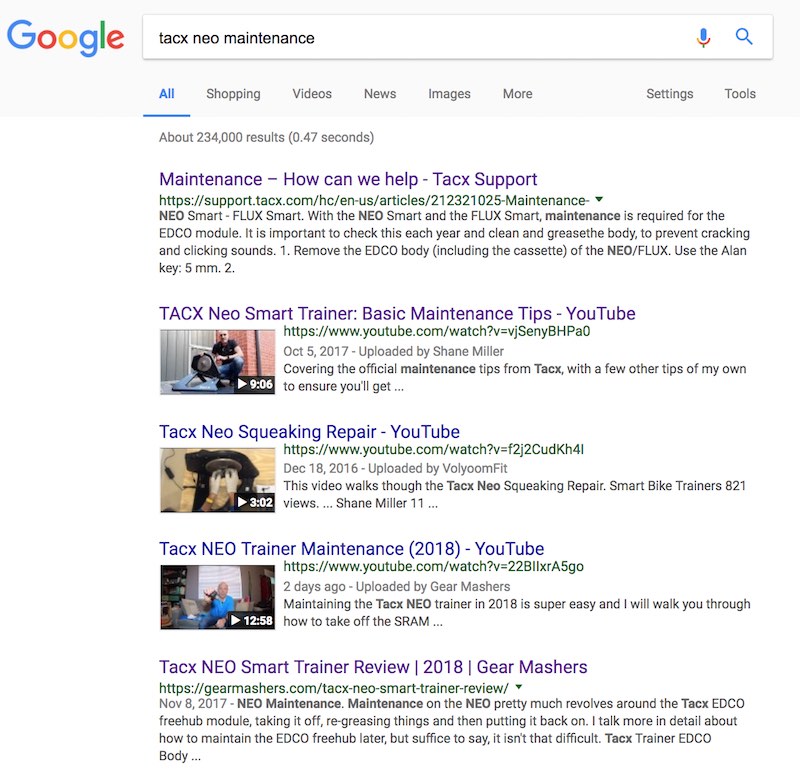
You Don’t Have To Be A Professional Videographer
One of the biggest mental stumbling blocks people run into is simply not doing videos. They think that because they don’t have the latest or best video equipment they shouldn’t do videos. I am here to tell you that there are plenty of people with relatively low tech video equipment that have gone on and killed it with YouTube.
With today’s phone technology almost anyone can post videos that will be GOOD ENOUGH for YouTube viewers.
Post Edit Your Videos Prior To Uploading Them To YouTube

I highly recommend that you do some basic post video editing prior to uploading the video. This is where you can slice and dice the video, removing unwanted scenes, adding branding and music and providing a better overall viewership experience.
If you are a Mac user the software I recommend is called ScreenFlow. It’s a pretty slick piece of software that allows you to do all sorts of video editing.
Use An image Editor To Add Images To Your Videos
![]()
From my experience having a good image editor can make videos more engaging and stand out. My preference right now is a program called PixelMator Pro. While Photoshop is really good, I have found it a bit complicated for many users. PixelMator is more intuitive and often quicker.
I will use PixelMator in conjunction with with ScreenFlow to add images to the videos where I see fit.
Best Ways To Rank YouTube Videos (2018)
Ranking Videos in 2018 is still really easy if you follow a few simple rules.
- Perform A Google Keyword Search – Take a look to see what videos if any are showing up on the first page of Google (Top 10 listings). If there are none, you might have a really good chance of ranking for one.
- Perform A YouTube Keyword Search – Youtube allows you to specifically search on videos and the results displayed will show you number of views and how old the videos are. This gives you a better overall understanding of your potential video competition and reach.
- View Your Competitions Video Tags – The quickest way I know of ranking a video is by viewing your competition’s video tags and seeing what they are using and then applying many of the same tags to your videos.
- View Your Competitions Video Descriptions – Longer descriptions in general rank videos better than shorter descriptions. View the descriptions to see how they are written and try to emulate or improve upon what has been written.
- Review Competitors Video Length – Longer videos tend to rank better than shorter ones. A good rule of thumb is 8-12 minutes. If your competitions videos are shorter than yours, you might have a better chance on ranking yours over theirs.
- Link To Your Video – Getting links to your video will often improve it’s rankings. When I am writing articles I will often include videos and link to them from the article. This method helps improve the article ranking by creating more engagement and adding signals search engines like. It also helps improve the video rank.
- Promote Your Video On Social Media – I have found posting video links on specific forums and group pages helps boost video viewership and helps raise the overall ranking of the video.
- Answer A Question – Google’s Search Algorithm is constantly evolving, but one thing is clear, answering questions usually ranks. If you write content or creates videos that answer a question, they will often rank higher than other non-question type material.
- Create An Engaging Thumbnail Image – When you post a Youtube video, Youtube assigns a video thumbnail (a still shot of the video). Often these thumbnails aren’t very engaging and either turn people off or don’t create an incentive to click on the video. Luckily you can change the thumbnail to something that is more enticing which may lead to more video views and higher rankings. YouTube recommends having a thumbnail that is 1280×720. Also you need to keep the file size under 2 megabytes.
How To Find Tags In Youtube Videos
Did you know you can view a competitor’s video tags? Well you sure can and here are the 5 steps you need to do.
- Open Up A Chrome Browser
- Go To Youtube And Perform A Video Search – Search on a Keyword phrase you are interested in for ranking. Example “How To View YouTube Video Tags”
- Click On One Of The Top Video Results
- Right Click View Page Source (Must have your Right Click enabled)
- Search for the term “Keywords”
If you have done everything correctly you should see in the page source some code that says “keywords”: All the video tags will follow with quotes around each word or phrase.
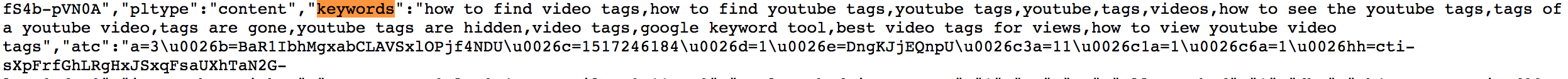
After you gather enough of the top ranking videos tags, use the ones that seem most geared towards your video. Often times you will find tags that are related to the video author or other products they are promoting in the video that don’t make sense to include.
Creating An Engaging Video Youtube Thumbnail
When you first upload a video to Youtube, Youtube creates 3 thumbnails to choose from. These are the Thumbnails people see when they are searching for a video in Youtube and also when performing a search in Google. Youtube also gives you the ability to create a custom thumbnail. Creating custom thumbnails is by far is the most attractive way to promote your video and help entice clicks away from other videos.
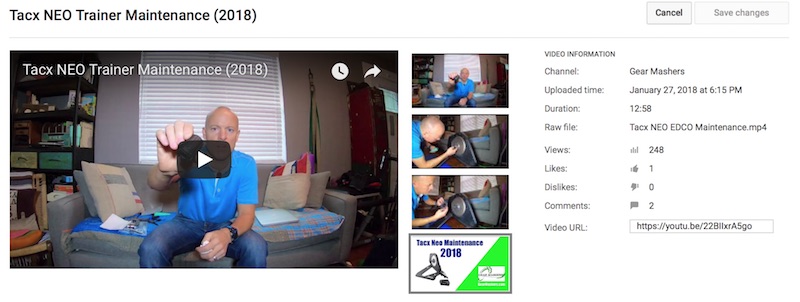
In essence what you are trying to do is make people look and click on your video link simply because the thumbnail image draws their attention. Below are 5 video thumbnails, which of the 5 gets your attention. If you say the 3rd video, you are correct. 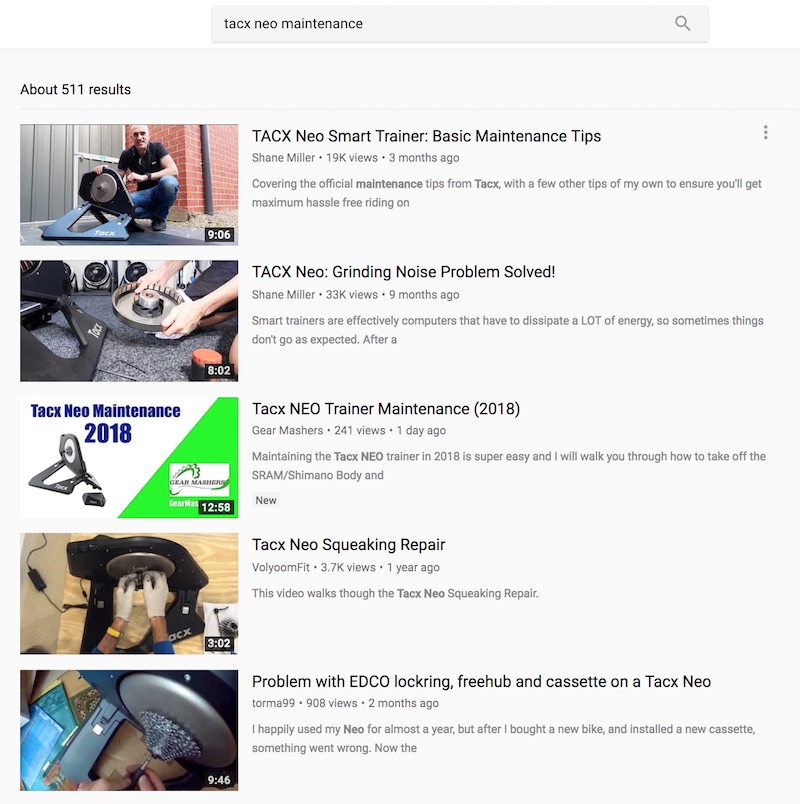
Unfortunately there is no sure fire way of testing what Thumbnail works the best because Youtube doesn’t have an A/B thumbnail testing service. One potential idea is to look at some very successful Youtube channels and see what they are doing with their thumbnails and emmulate them.
Casey Neistat, one of my favorite Youtubers uses great headings with great pictures that are a bit wacky. Nothing too over the top, but he has a huge list of followers.
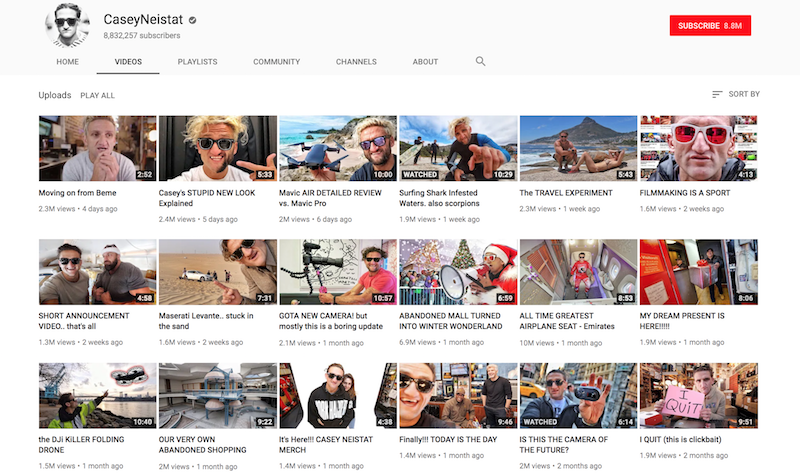
The biggest takeaway I can pass on is to JUST DO IT. Take videos, upload them and see how you do. Over time you will attract followers and viewers and help boost your website traffic.





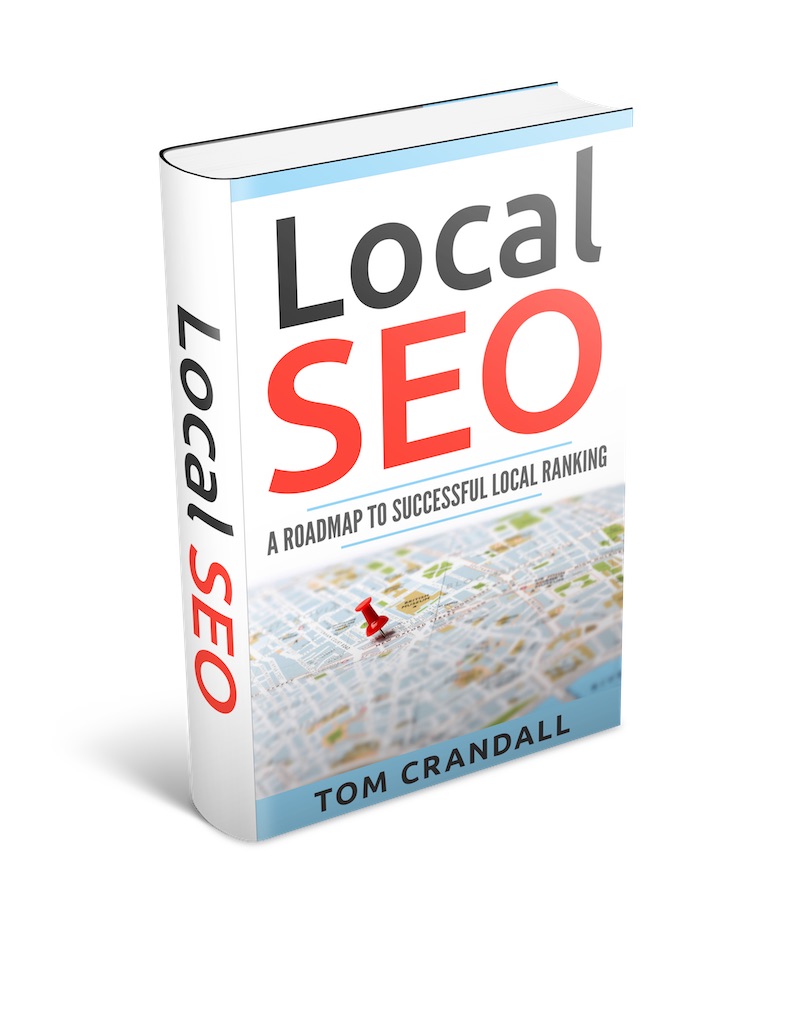
I highly recommend using a tool like Tubebuddy. I am no pro at video ranking but my most 2 watched videos are from using this tool. You can use their Tag Explorer to see the competition for the keyword bad, fair, good or great on Youtube. Then choose the top ranking video and see all their keyword tags and placement. Copy the tags to put in your video.
For Local Seo can also add your location. However, this can mobile live streaming, mobile uploads, and Mobile edit. Use the Youtube App select library, go to MY videos, scroll to the video you want, touch the 3 dots on the right of the video, select edit. Hit the “+” next to the location, then type or physical address, then save it.
Hi Denlyn,
Great advice. I haven’t used Tubebuddy, but I have looked at it.
Hi,
Many thanks for this:o)
I do have a question though… with the ‘video keywords’ I have shortlisted, google is typically listing one youtube video on the first page of results.
Is there a way to determine whether or not it is worth competing with that video? (Assuming google will continue to show only one video result.)
Many thanks!
hi Tom,
I think you are the SEO expert, but not a YouTuber. 🙂
– The keyword, the tag, is less important on YouTube.
– On Youtube, the most important is the “velocity” and the “authority” of your channel. 🙂
– And there are many tools to play with the keywords, not looking at the html source code. (Tubebuddy, VidIQ, Morning.Fame, etc).
Bests,
Hi Tom,
The points which you have mentioned are very useful. I use Tuberank Jeet3 to get ideas to know the best keywords, tags, and titles used in the niche. It analyzes current video ranking for our niche or keyword and gives necessary info to beat the competition.
hi TOM.
points are very useful.