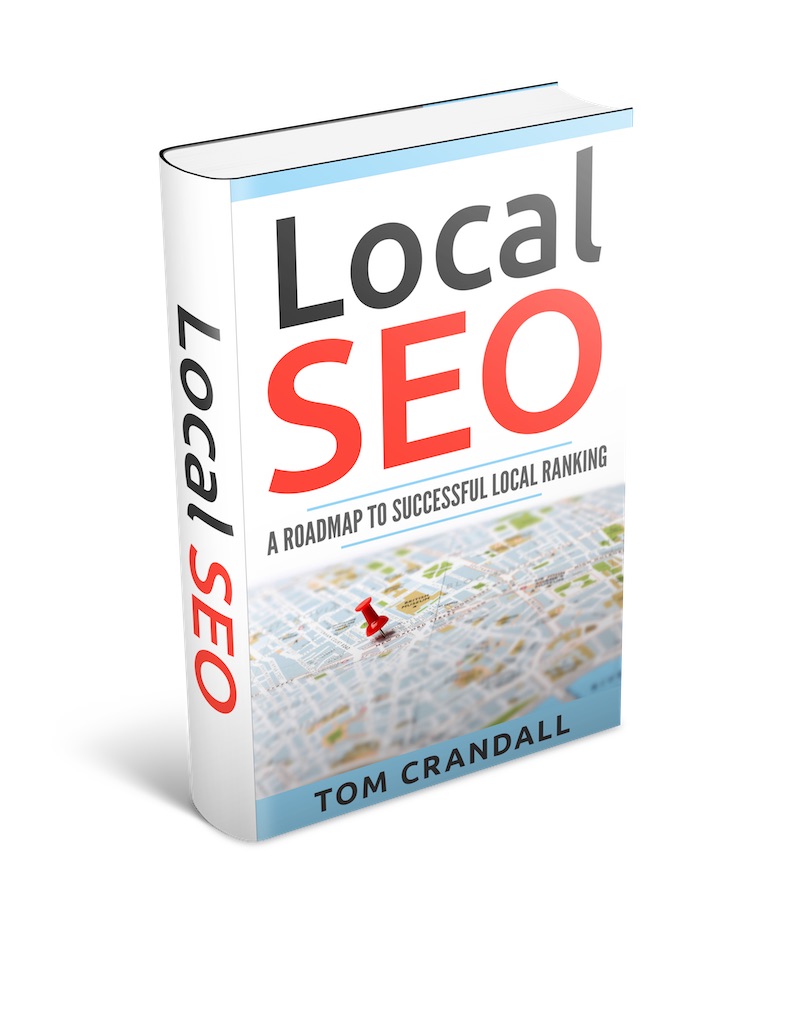I have probably written over 1000 articles on SEO and sports-related topics. In that time, I have on occasion written similar content where keywords and pages were competing against each other for ranking. In the end, I found using a 301 redirect from the old content to the new content improved the new content’s performance and ranking.
A great example is where I wrote about a new product called the Wahoo KICKR Bike. I originally wrote an article under embargo to try to be first to market once the embargo lifted or in my case first to list a review about the new Wahoo Bike. Because I was first or close to first to market, I was able to rank my article on Page 1 of Google in the top 5 spots within just a few days. After the embargo was lifted and people heard about Wahoo Fitness bike people started searching for terms around “Wahoo Bike“, “Wahoo Fitness Indoor Bike“, “Wahoo Bike Review” and so on.
After a few months, rather than updating the article that was ranking, I created a new article with a slightly different title and a lot more in-depth content. I had totally forgotten about the original content I wrote. The new content was much better and also had a lot more social links pointing to it.
The problem was the article wasn’t ranking as good as it could because the old article was competing against it. I decided to do a 301 redirect from the old article to the new article and within a few days, the new and improved article started ranking. Now this will not always be the case, but it did work for me.
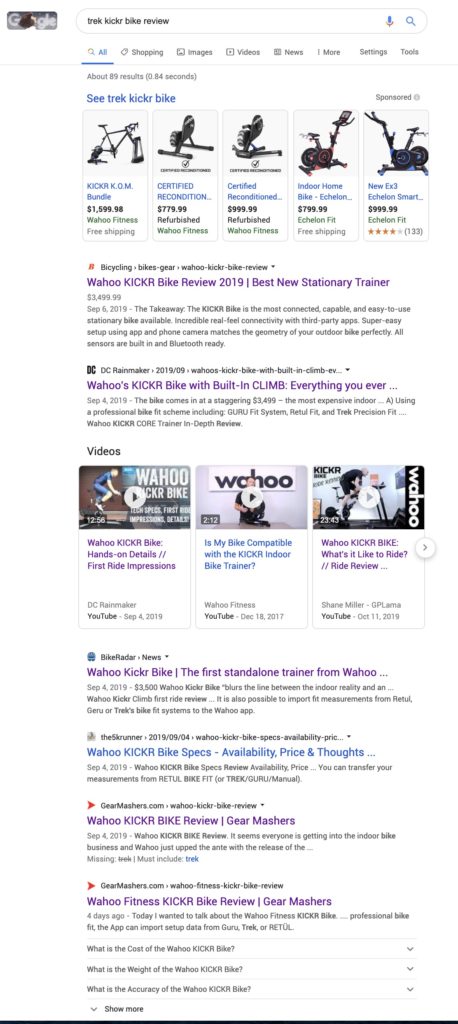
One funny thing happened however and that was both articles still ranked. In other words, the first older URL was still showing up in the SERPS even though I had created a 301 redirect to the new and improved content. Not exactly sure why Google allowed this to happen, but I am happy with the extra exposure it created.
So What Is A 301 Redirect
In the simplest terms, it is a way to tell Google and other search engines not to display content from the page being redirected and instead show some other or new information. In essence, it is a permanent redirect from one URL to another.
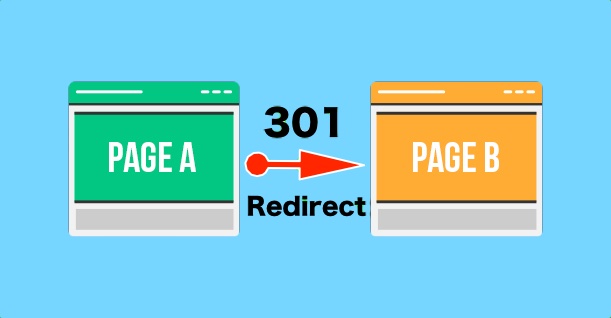
Are 301 Redirects Bad Or Good?
301 Redirects can be both bad and good at the same time and can help or hurt a website’s performance and user interaction.
The goal of a 301 redirect is to fix an issue with a link that no longer exists or to link to better material or content that is competing with other content.
301 Redirect Chains And Negative Effects
301 Redirect Chains occur when there is more than one redirect between the initial URL and the destination URL. Over time if website owners and teams aren’t careful about how they utilize 301 redirects, 301 redirects can occur.
These 301 redirect chains take more time to process, slowing down the website’s response time. This can have a negative effect on a user’s perception of website speed and search engine ranking score.
There are several tools out there for detecting 301 Redirect Chains, but my favorites are Screaming Frog and SEMRush
301 Redirects In A Sitemap
A sitemap (or site map) is an XML file search engines use to navigate websites. Any URL that uses a 301 redirect should not be included.
301 Redirects and Canonicals
Canonical Tags are used to inform search engines what the preferred version of a web page is and what pages should be indexed. When two identical pages or very similar pages exist, website owners can use Canonical tags to inform search engines which page is preferred and should be indexed.
For example, if you rel-canonical Page A and have it point to Page B, then search engines will know that Page B is the canonical.
While it might sound like you are doing a 301 redirect, users will be able to click on both Page A and Page B (The Canonical Page). With 301 redirects users that would try to click on Page A would be redirected to Page B.
Lastly, Canonicals should not include 301 redirects. This can cause confusion for search engines and also slow down the processing time.