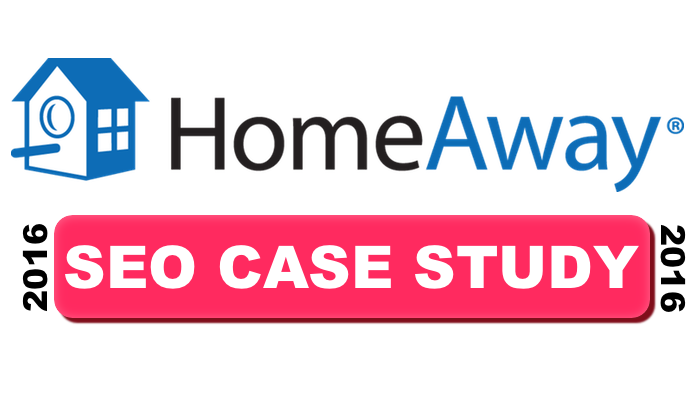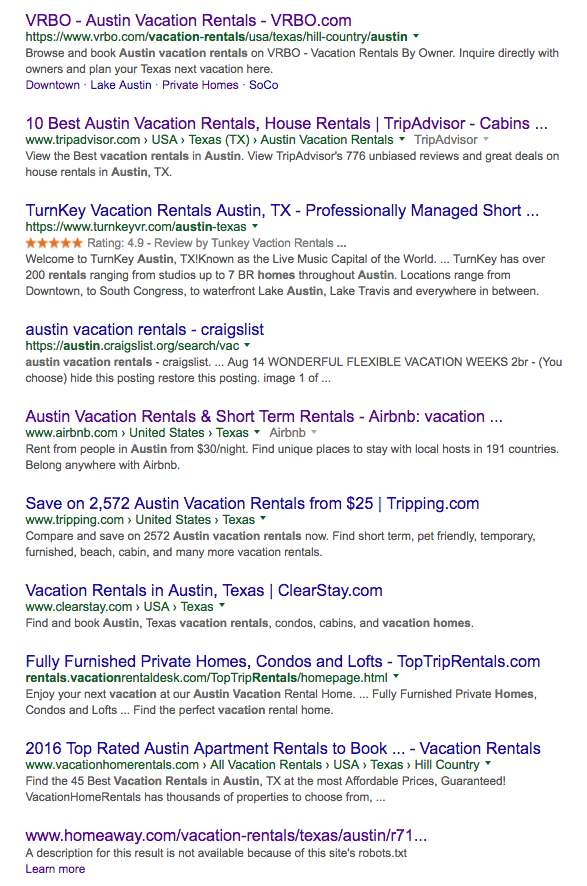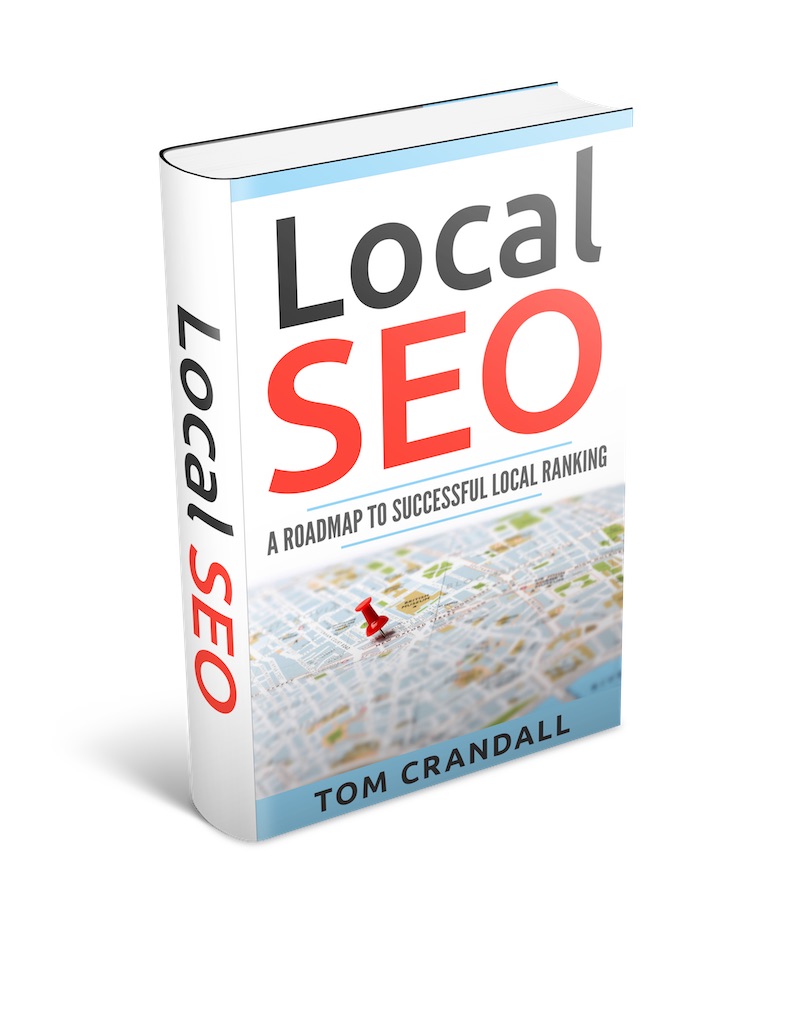Today I like to walk through a SEO Case Study on HomeAway’s website.
SEO Case Study – HOMEAWAY Robots.txt file Issue
Near the end of 2015 HomeAway was purchased by Expedia and around that time HomeAway experienced a significant drop in their organic search traffic. Based on what I have read HomeAway was convinced that Google’s new search algorithm changes were to blame for the sudden drop in performance.
In May I was in discussions with HomeAway pertaining to a SEO position they were hiring for. As part of interview process I ran an Audit of their website. I used SEOSiteCheckup, which is one of my preferred methods for doing a quick SEO analysis of a website.
When I ran the audit, nothing jumped out at me that suggested there was anything drastically wrong with their SEO. HomeAway did appear to use a lot of disallowed statements in their robots.txt file, which gave me a little concern. Disallows can cause issues like HomeAway was experiencing, especially if the directories that are disallowed contain pages or posts that have a lot of backlinks to them or are in existing search indexes.
An easy way to check to see what is going on with a website is to simply perform a common keyword search and see what the results show.
Living here in Austin, home of HomeAway, I figured a good search would be “Austin Vacation Homes”
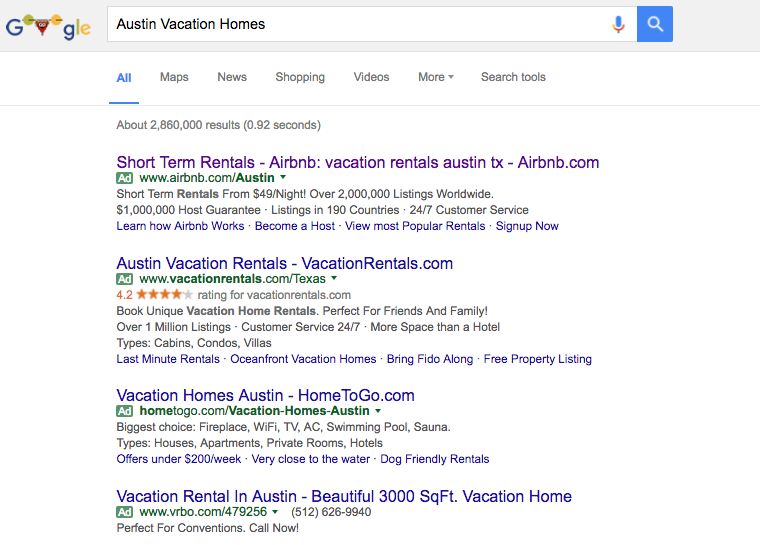
I really didn’t have to go much further than to see there was an obvious issue. The SERP listing for HomeAway was 10th one down and guess what, the Meta Description was missing with a Google message saying “A description for this result is not available because of this site’s robots.txt”
Clicking on the link brought me to the page https://www.homeaway.com/vacation-rentals/texas/austin/r7116?icid=IL_homemerch_linkpile_cities
Looking at the URL structure and comparing it to the robots.txt file, I could easily see where the problem was. Whoever modified the robots.txt file, disallowed the link structure “icid=IL_homemerch_linkpile_cities”, which was the issue Google was complaining about. I was actually surprised it even showed up in the listing.
Disallow: /*CID=
Disallow: /*cid=
Disallow: /*icid
I ran a few more tests to see if the problem persisted for other cities.
“Miami Vacation Homes”
https://www.homeaway.com/theme/miami
It appears their URL structure is different and isn’t being omitted because of the robots.txt file.
I also found other URLs structures that deviated from the above 2.
https://www.homeaway.com/merch/region/florida-central-gulf-coast/7446
I then ran the same original query on Bing (“Austin Vacation Homes”)
https://www.homeaway.com/vacation-rentals/texas/austin/r7116
Based on what I was seeing, it appears HomeAway didn’t have, at least from my perspective a good handle on their overall URL structure.
I advised HomeAway of the Robots.txt issue in May of 2016 or June and nothing appears to have been changed. As of August the Robots.txt file appears unchanged.
SEO Case Study – Conclusion
Be very careful on what URL structure you disallow in the robots.txt file. It can very much influence how you rank with Search Engines if you get it wrong. I also believe HomeAway really needs to get their URL structure consistent. For now though it appears they are all over the place when it comes to SERPs and what URL is shown.
SEO Bonus
One thing I have observed HomeAway doing is tweaking their title tags. In the case for austin they are using <title>Top 30 Austin Vacation Rentals | HomeAway</title>.
I have read recently that a SEO trend now is to use numbers in the title tag. The numbers seem to boost Click Through Rate (CTR). Over the years of me writing articles, the ones that have thinks like “Top 10 or Best 15 bla bla bla do really well.