Have you ever scrolled down your Facebook feed only to discover an ad for something you had just looked at on other website? This happens to me all the time and I wasn’t exactly sure what was going on, well that is until a few days ago when I listened a webinar by Brian Downard talking about Facebook advertising.
The concept is called Remarketing and it is an extremely effective way for businesses to advertise on Facebook. In a nutshell, Facebook can deliver ads to your Facebook feed based on past visits to other people’s websites who have installed what’s known as a Facebook Pixel. It’s truly devious and most people are totally oblivious to what has just happened to them. They have been targeted for marketing purposes without their knowledge or consent. There are lots of corporations and companies who know use remarketing to attract new customers.
By the time you read this, I have already targeted YOU to be remarketed on Facebook. YES, you fell for the oldest trick in the book. It sort of reminds me of the scene from Princess Bride.
Man in Black: All right. Where is the poison? The battle of wits has begun. It ends when you decide and we both drink, and find out who is right… and who is dead.
Vizzini: But it’s so simple. All I have to do is divine from what I know of you: are you the sort of man who would put the poison into his own goblet or his enemy’s? Now, a clever man would put the poison into his own goblet, because he would know that only a great fool would reach for what he was given. I am not a great fool, so I can clearly not choose the wine in front of you. But you must have known I was not a great fool, you would have counted on it, so I can clearly not choose the wine in front of me.
In the End Vizzini drinks the poison because both glasses were poisoned and he never even contemplated that outcome.
Now while remarking isn’t poison, it certainly is a way to market to an audience that has a higher percentage chance of buying a product or service because they have already shown interest by going to a business’s website.
How to Run a Facebook Remarketing Campaign Using A Facebook Pixel
![]()
Add A Facebook Pixel To Your Website
In order to use a Facebook Pixel, you will need access to a website, preferably yours, but it could be any website where you want to capture traffic and analytics and then use that information to REMARKET to those website visitors via Facebook ads.
Facebook provides a code snippet that you add to a website.
First things first, you need to set up your website for a remarketing campaign. The people you will be targeting are people who have visited your site, so you need to add a piece of code to let Facebook know who’s been accessing your website.
Facebook used to have a designated Pixel specifically for remarketing, but it now uses the all-in-one Pixel. There are a number of different actions you can set it up for, but we’ll talk about that later on.
What does this code do?
This code tracks your website visitors by placing a tiny little pixel on your site that picks up users’ details. It can then tell what pages they visited and what actions they took while they were there, as well as:
- Track your ads and conversion value
- Create custom audiences for retargeting campaigns
- Optimize your ads by using different events as triggers
How to Get Your Facebook Pixel Code
Go to your Facebook Ads Manager and click into the Audiences section.
To create your Facebook pixel:
- Go to your Facebook Pixel tab in Ads Manager.
- Click Create a Pixel.
- Enter a name for your pixel. You can have only one pixel per ad account, so choose a name that represents your business.
Note: You can change the name of the pixel later from the Facebook Pixel tab. - Check the box to accept the terms.
- Click Create Pixel.
About the Facebook pixel code
The Facebook pixel code is made up of two main elements:
-
Pixel base code
-
Event code
The pixel base code tracks activity on your website, providing a baseline for measuring specific events. The base code should be installed on every page of your website.
Chrome Facebook Pixel Helper Chrome Extension
The Facebook Pixel Helper is a troubleshooting tool that helps you validate your pixel implementation.
The Facebook Pixel Helper works in the background to look for conversion or Facebook pixels and provide realtime feedback on the implementation.
A small number will appear on the Facebook Pixel Helper icon to indicate number of pixel events. When clicked, a panel will expand to show a
detailed overview of the page’s pixels, including warnings, errors and successes.
You can learn more about using Facebook pixels here: https://developers.facebook.com/docs/marketing-api/facebook-pixel
Adding the Facebook pixel base code to your website’s pages
To add the pixel code to your website:
-
- Go to your Facebook Pixel tab in Ads Manager
- Click Actions > View Pixel Code
- Click the code to highlight it
- Right-click and select Copy or use Ctrl+C/Cmd+C
- Click Done
- Go to your website’s HTML and paste the code
Tip: It is recommended that you put the code in the header tags of the website HTML to ensure that the it’s able to track across your entire site.
After your Facebook pixel has been created and installed, you’re free to create Facebook ads to market to your customers.



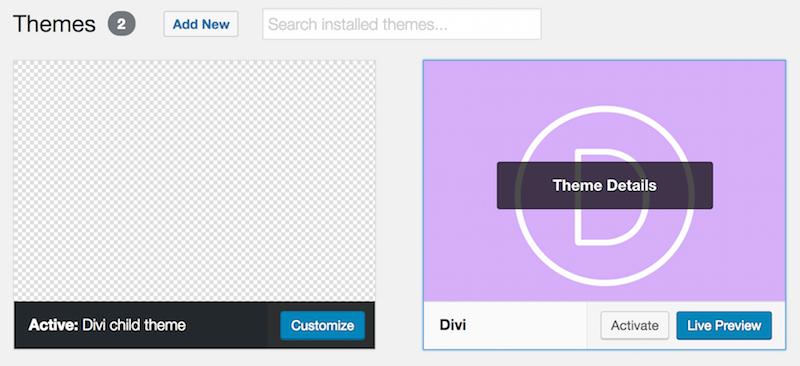





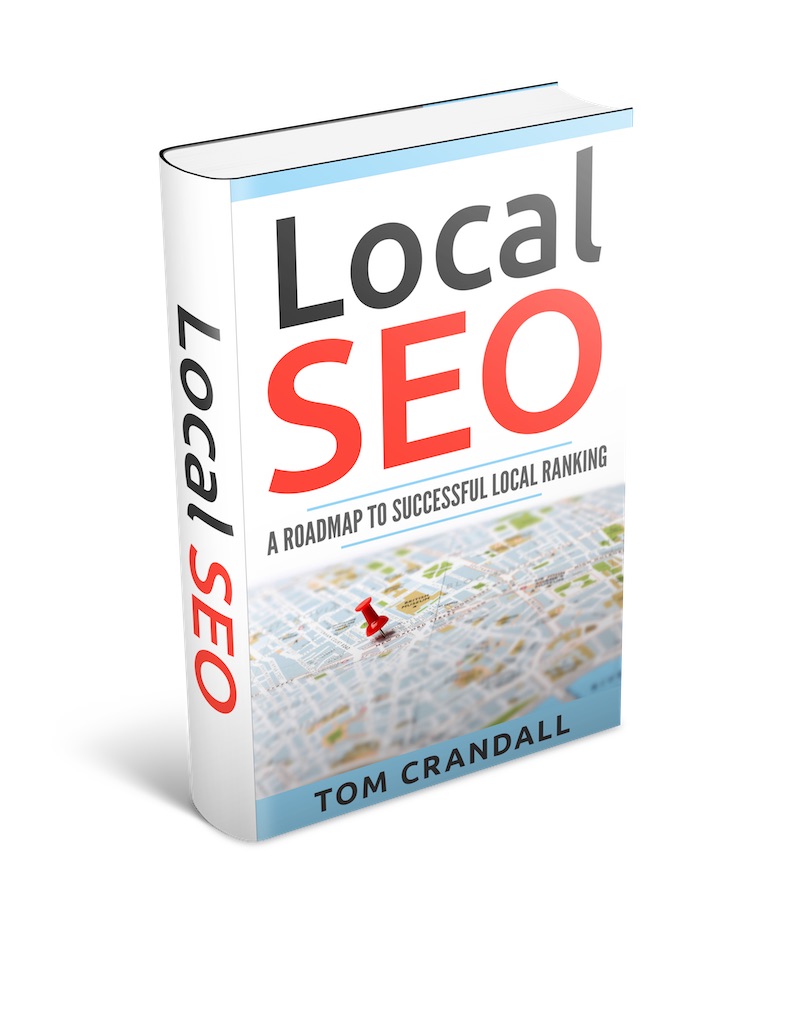
Helpful information, thanks for writing and share this information.I really appreciate it.
Hi Anita, You’re welcome.
Thanks for Sharing Valuable information about Advertising Using Facebook Pixels.