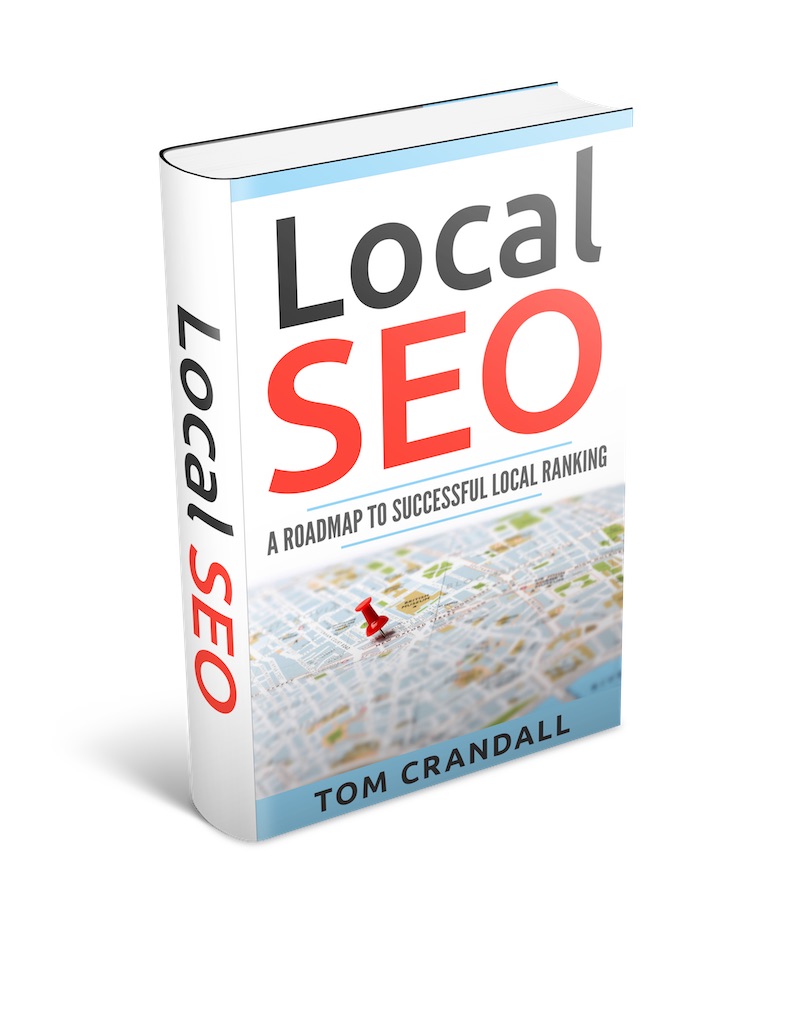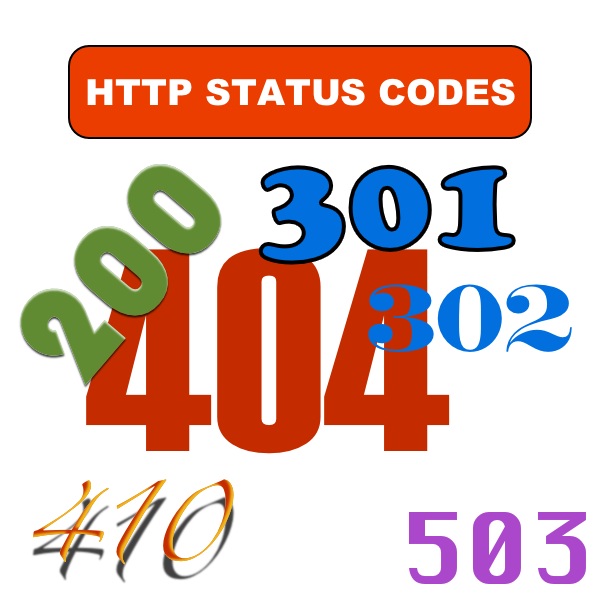 When optimizing a website for SEO, knowing how to read and optimize for various HTTP Status Codes can greatly influence a websites ranking performance. When a request is made for a file or webpage, the web server will reply back with a HTTP status code (the status code is contained in the response header).
When optimizing a website for SEO, knowing how to read and optimize for various HTTP Status Codes can greatly influence a websites ranking performance. When a request is made for a file or webpage, the web server will reply back with a HTTP status code (the status code is contained in the response header).
If the web server successfully processes a request, the server usually returns a 200 HTTP status along with the web page or file being requested.
Before we can delve into the HTTP Status Codes, we need to consider a few items that may or may not get passed on to a page. These include
- Website Visitor
- Search Robots
- Link Juice
Website Visitor
Website visitors access web pages by clicking on links or directly typing in a URL. Depending on the HTTP status, they may or may not access the original URL’s content.
Search Robots
Search robots (bots, spiders, crawlers) are used by web search engines to index and build their databases. A robots.txt file tells the robots which pages to search (allow) and which to omit (disallow). The absence of a robots.txt file means the bots have free rain over the entire website and can search and crawl whatever links they find.
Link Juice | PageRank | SEO Authority | Domain Authority
Link Juice is an SEO term to describe the ranking factor (PageRank | SEO authority | Domain Authority) for a particular page that can be passed on to other pages (Internally or Externally). Link Juice is said to be one of the factors that helps determine popularity of a website and is used for website ranking.
There are a few factors that appear to make the Link Juice more potent
- Link Position – Links that are higher up tend to pass more juice.
- Context – Links that are within the text of a page rather than the footer or sidebar provide more juice.
- Potency – Includes the actual amount of link juice the page originally started with.
- Dilution – Occurs with each outbound link. The more links the less juice is passed to each link.
Receiving Link Juice from external high ranking websites or articles can increase a website’s overall ranking.
Effective forms of Link Juice come from
- Links from high PageRank pages
- Links from low outbound link pages
- Links from high quality content pages
- Links from high ranking SERP pages
- Links from popular pages with lots of social media activity
LETS GET TECHNICAL
Let’s examine what actually happens when a URL is processed.
Any client (Web browser or Search Engine Bot) performs the following steps when processing a URL.
- Retrieve an IP address from the IP name of the website
(the website’s URL without the leading ‘http://’).
Note: The conversion information from IP Name to IP Address is located in the domain name servers (DNSs). - Next an IP socket connection is made to the IP Address.
- A HTTP data stream is sent through the socket.
- A HTTP data stream is returned back through the socket from the web server containing the HTTP Status Code.
TOP HTTP STATUS CODES
- 2xx – Success
- 3xx – Redirects
- 4xx – Client Errors
- 5xx – Server Errors
Below are a list of the top HTTP Status Codes for SEO Best Practice. Knowing what each one does and what the benefits are, can greatly improve a websites overall ranking performance.
- 200 – Success
- 301 – Permanent Redirect
- 302 – Temporary Redirect
- 404 – Not Found (Soft 404 – like a 404 but returns a HTTP status code 200)
- 410 – Gone
- 503 – Used for site is down for maintenance
HTTP Status Code 200
A HTTP Status Code of 200 means that everything is working as it should (OK/Success). A person or bot has accessed the URL on your website successfully. If the URL was accessed through link, the landing page will receive “Link Juice | PageRank” from the page where the link was accessed.
Only the Status Codes (200) is indexed. All other 2XX codes are omitted from the index.
HTTP Status Code 301
A HTTP Status Code of 301 is known as a “Permanent Redirect“. It’s saying that initial URL link is to be redirected to another URL. A person or bot are redirected to a specified URL. 301 Redirects also pass “Link Juice | PageRank” to the final URL destination.
301 redirects are normally used to reduce duplicate content and redirect website traffic to another page or file.
Status codes (3xx) are Redirectional Codes
Content Forest has a nice Redirect Generator tool
HTTP Status Code 302
A HTTP Status Code of 302 is known as a “Temporary Redirect“. Why would you use a 302 instead of a 301? It could be that the initial URL’s content is being worked on, so you want to funnel people “Temporarily” to another page.
The short term effects of a 302 are that SEO “Link Juice” isn’t passed to the new URL. Google has said that at some point (based on a time period, not specified), a 302 may be interpreted as a 301.
Most SEO consultants suggest using 301’s rather than 302s.
HTTP Status Code 404
A HTTP Status Code of 404 is known as a “File Not Found” or a 404 ERROR. These are generally the easiest issues to resolve. Put simply, when a person types a URL or clicks on the link, if the content that is being pointed to is missing, a 404 Status Code is returned and a File Not Found message might display. As websites age, both internal and external content may get deleted leading to a 404 File Not Found. To resolve the issue, you can either modify the content to point to a VAID URL or use a 301 redirect for the 404 URL in question. Under normal circumstances, updating the URL address to a VAID one is going to be the easiest solution.
A HTTP Status Code of 404 means that Robots and “Link Juice” will not transfer to the linked content. Too many 404s on a website will effect SEO performance due to “Link Juice” not flowing and a bad user experience.
Status codes (4xx) are Client Error Codes
Screaming Frog is an excellent diagnostic tool for viewing your website’s HTTP Status codes including 404 issues.
HTTP Status Code 410
A HTTP Status Code of 410 tells a website crawler that the file is gone, a 404 does not. Using a 410 response should prevent a bot from returning to scan that URL, which in turn will reduce scanning load on a server.
For example if you delete a page on your website, you’re essentially deleting one or more URLs too. When someone tries to visit the deleted URL, they will usually run into a 404 error. But is that what you wanted? Maybe that page should be redirected somewhere. If not, and you deliberately deleted that content, serving a 410 header would actually be a better idea. This post explains the choices you have and how to make them.
Custom 404 | 410 Pages
Most SEO experts agree that when a visitor encounters a 404 or 410 error, they shouldn’t be routed to a generic 404 page. A better solution is to create a custom 404 page to hopefully entice a user to continue on to another URL within the website. Some SEO professionals prefer to use a 301 redirect for 404 | 410 errors. Some argue that users may get confused when redirected to another URL that didn’t match their search criteria. It’s like asking for a hamburger and getting a hot dog.
HTTP Status Code 503
A HTTP Status Code of 503 tells a website crawler and visitor that the Site is Unavailable. A 503 is used to inform search engines that the website is temporary down. It’s often used in situations where maintenance has to be performed. The kicker is if you don’t use a 503, search engines might crawl your site during the downtime/maintenance and index the pages. Not good, because the SERPs might actually have text saying your site is down.
For those that are using WordPress, rather than messing with files or code, just look for maintenance plugins.
Here is a handy SEO’s Guide To HTTP Status Codes by MOZ.

Please feel free to comment with any suggestions or observations.