We are going to show you how to Improve CTR using Google Search Console.
CTR Stands For Click Through Rate
CTR stands for Click Through Rate. It’s calculated based on the number of clicks divided by the number of impressions. For example a page that received 3089 impressions and 85 clicks would have a CTR of 2.75% (85 / 3089 * 100%). Click Through Rate or CTR can give you an idea of how effective your Title, Meta Description and other visuals are pertaining to your SERP (Search Engine Results Page listing). Having effective and engaging titles, meta descriptions can greatly improve CTR.
Google Search Console was formerly known as Google Webmaster Tools and in 2015 Google rebranded Google Webmaster Tools to become Google Search Console.
To view Clicks, Impressions, CTR and Position, open up Google Search Console and click on Search Traffic –> Search Analytics.
The Search Analytics Screen provides a wealth of information. Below you can see Total Clicks, Total Impressions, Avg. CTR and Avg. position for the last 28 day cycle.
Organic Click Thru Rate By Search Position
Obviously SERP Position plays a major role in CTR. Typically the First link listed will have the highest CTR. Position 2 and below receive much less action. The goal of any good SEO campaign is to try and reach page 1 and then try and reach position 1, where the lions share of clicks (60 to 80%) are received.
Based on the Google Catalyst Study
How To Improve CTR Using Google Search Console?
The trick to improving CTR is actually knowing what pages need improvement and then seeing what might be wrong with them.
You have to answer the question “Why Are People Not Clicking On The Link?”. It’s completely subjective because you can’t control how a person is going to react, but you can try to influence them.
By organizing the top 20 website links by Impressions and CTR, you can quickly see which might need improvement. So for example, the “2nd Generation Boosted Board Review” has 3,069 impressions, but only a CTR of 2.75%. Moving the article up in the rankings or changing the SERP listing, should may influence the CTR.
It appears there are a few issues that can be tweaked to improve overall CTR.
- Add Review Markup Schema
- Improve the Title
- Improve the Meta Description
Add Review Markup Schema
Adding a review markup schema to the article adds Review stars to the Google listing. Visually that should draw people’s attention to it. The Amazon listing is probably drawing people’s attention away from the 10K Steps Daily V2 Boosted Board review article.
Change The Meta Description and Title
Changing both the Meta Description and Title can influence SERP ranking and Improve overall CTR. In this example the title was changed from “2nd Generation Boosted Board Review – 10,000 Steps Daily” to “2nd Generation Boosted Board Review 2016 | Best Ever”. By using “2016” and “Best” it may improve Long Tail Keyword searches. From my perspective the new title looks more concise. “10,000 Steps Daily” probably wasn’t helping influence anyone to click on it. Adding 2016 and “Best Ever” could actually influence clicks.
The Meta Description really wasn’t concise and was getting cut off. Changing it up a bit and adding in a few other keywords could help SERP rankings and readability. Hopefully this will translate into a higher ranking and more clicks.
Review Your Competition
When looking at the listing it is always nice to review not only their titles and meta descriptions, that may give you ideas to improve your own listing, but also the keywords they use.
In the example above other words that jump out are
- Electric Skateboards
- V2
- Upgrade
- Water-Resistant
- Longboards
- $100 off
Updating the article and including these words also could help boost it’s ranking.
Conclusion To Improving CTR using Google Search Console
Hopefully you can see that slight tweaks in titles, meta descriptions and keywords used should improve CTR.
A good checklist for review is to
Meta Description
- Use your keywords in the Meta Description
- Review the Meta Description and check it against competitors. Do theirs read better?
- Make sure your Meta Description is under the maximum (145 – 165 characters)
Title Tags
- Use your keywords in the Title tag
- Make sure the most important ones are first
- Make sure Title Tag is under the maximum (50 – 60 characters)
Keywords
- Review your competition in the SERP listing and see what keywords they are using that you’re not.
Rich Snippets
- Use Rich Snippets (Schema Markup) to improve CTR.
I will check back in a Month to see how slight changes have effected overall performance in CTR
If you have any other ideas, I would certainly welcome your input.


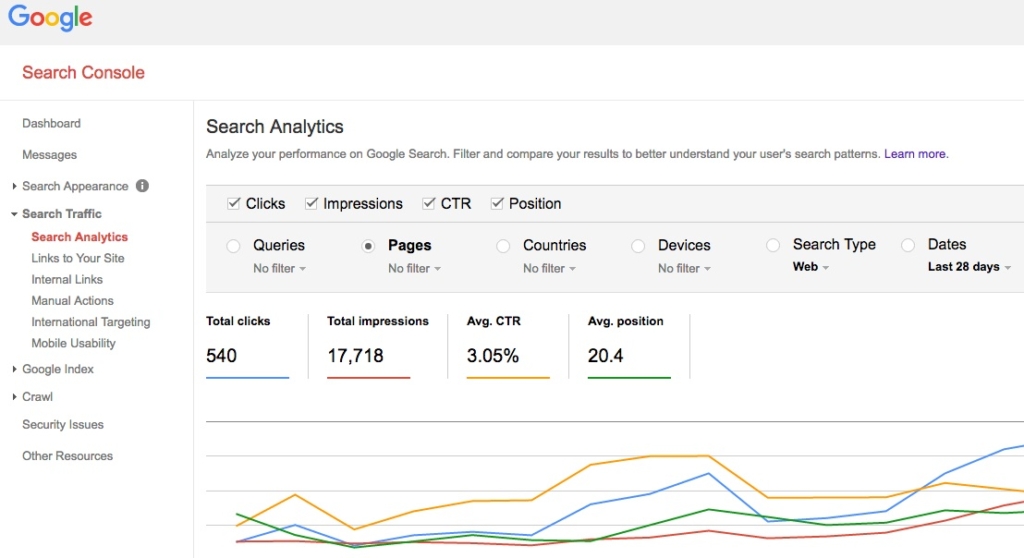
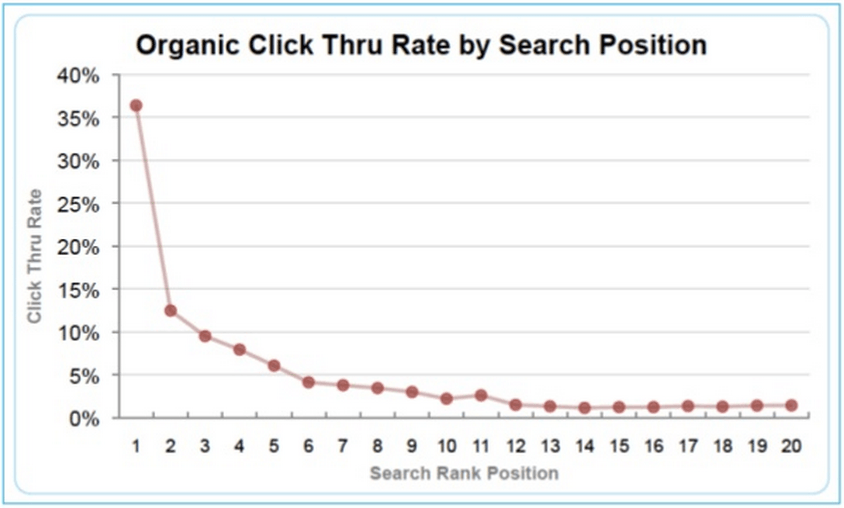
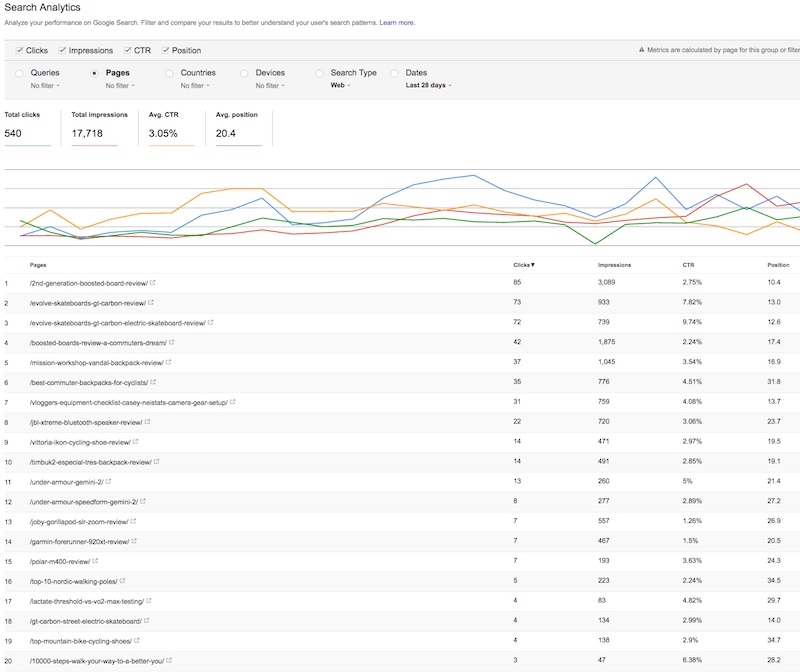
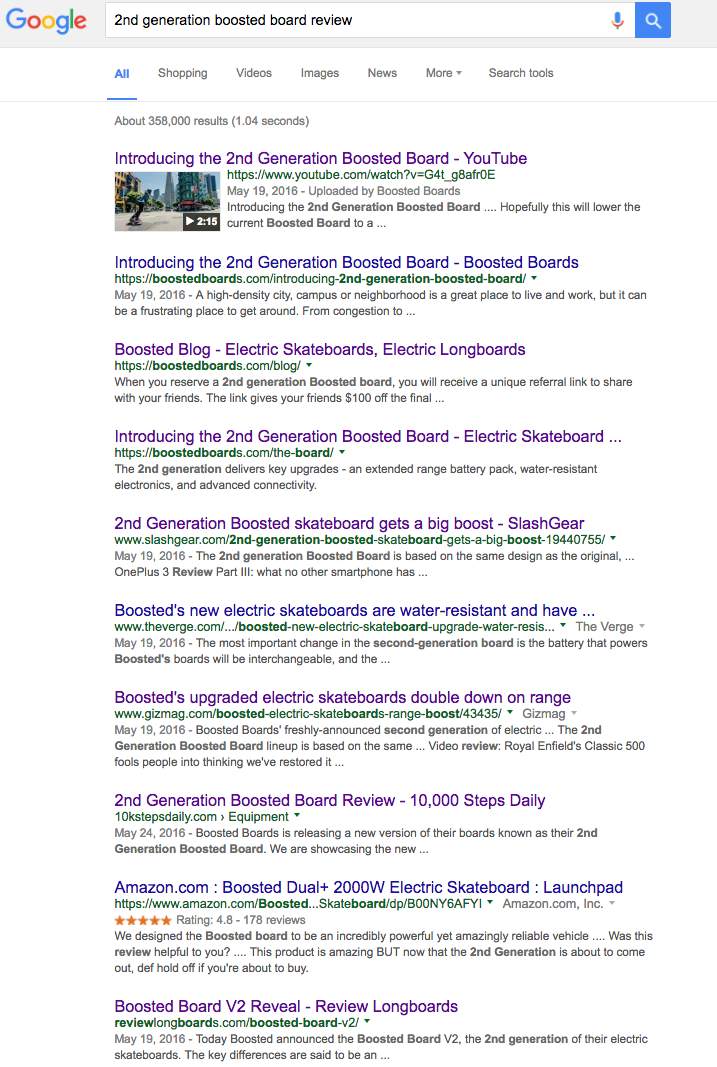
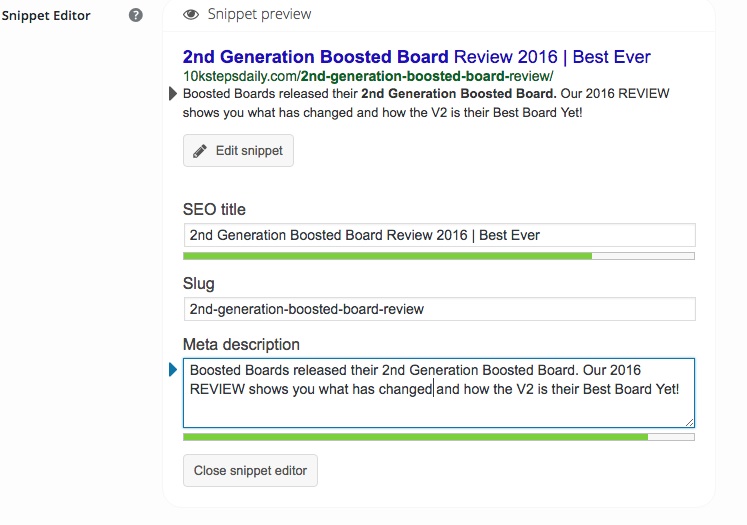








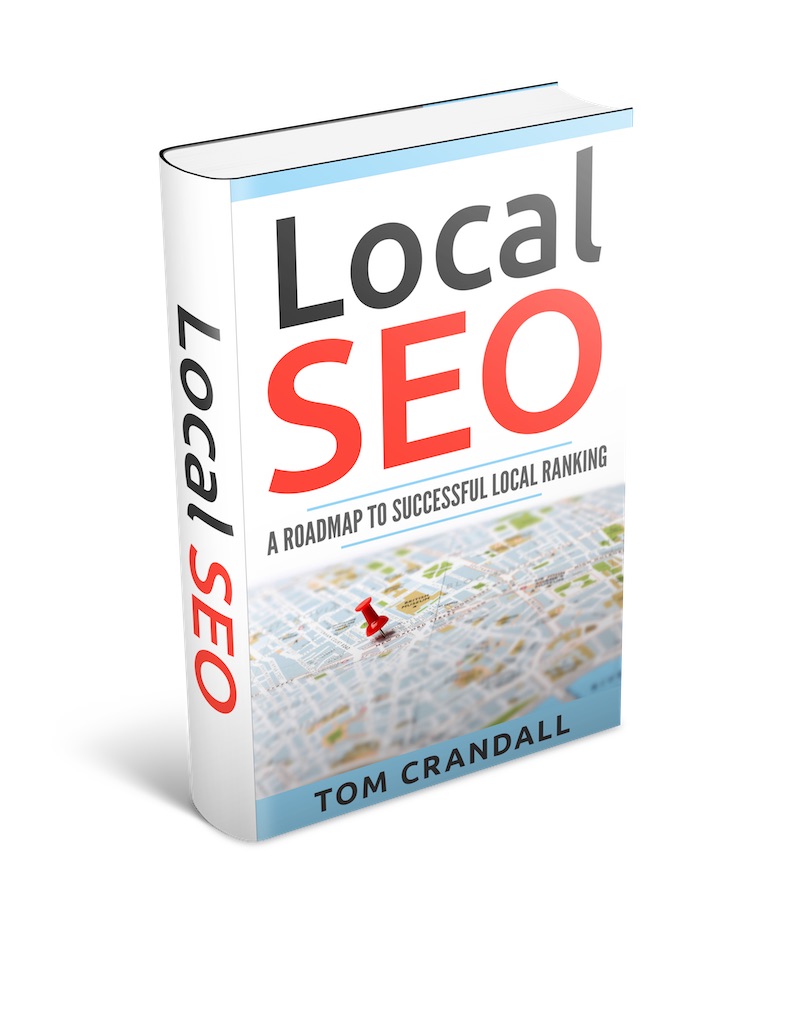
This guide helped me a lot to learn more about SEO , Driving the right traffic to my website , and much more , thanks very much !