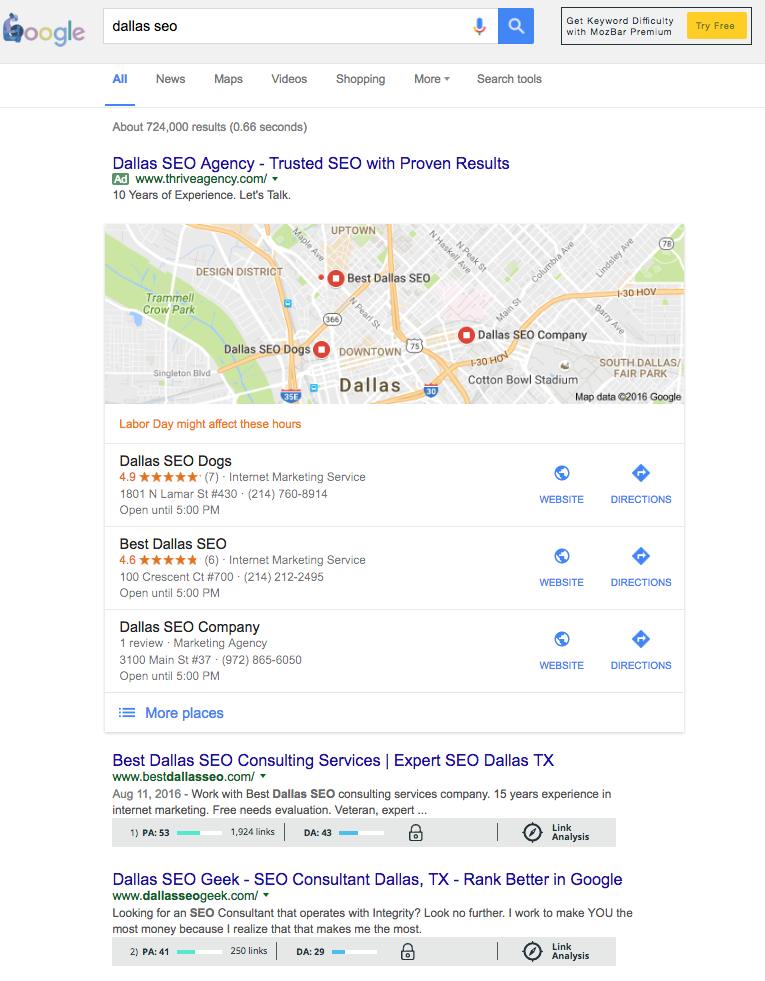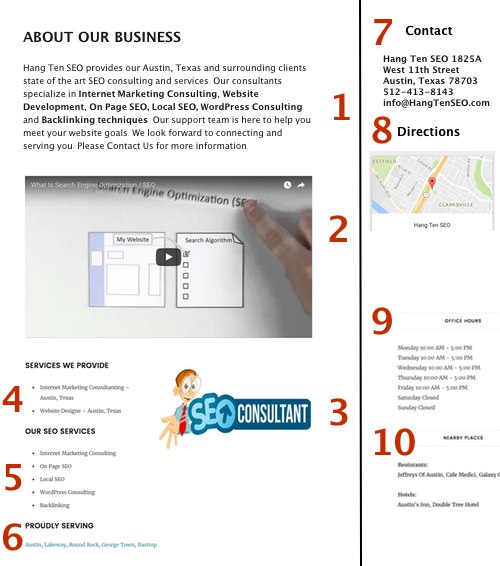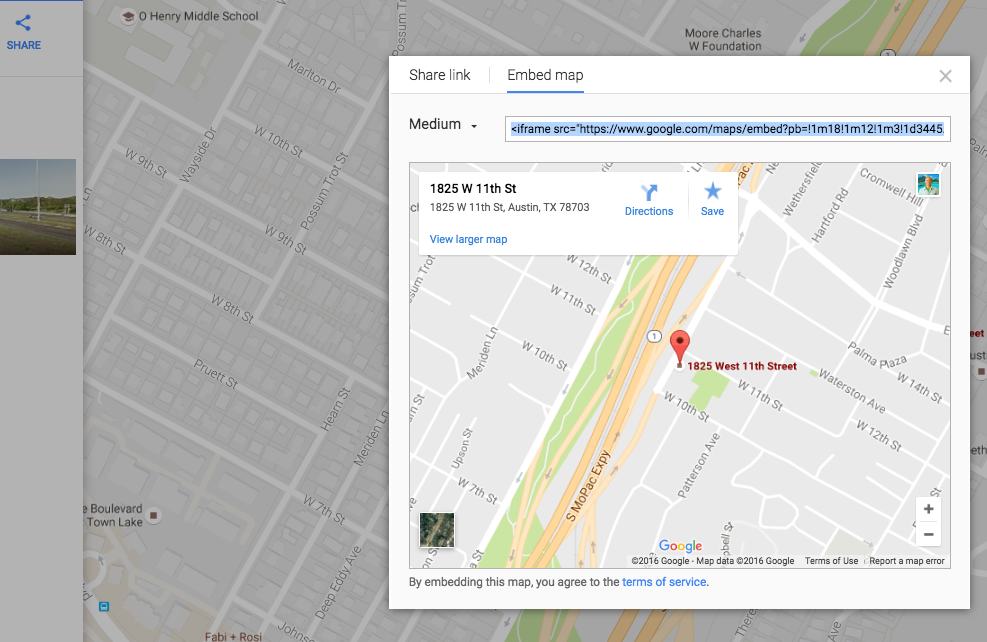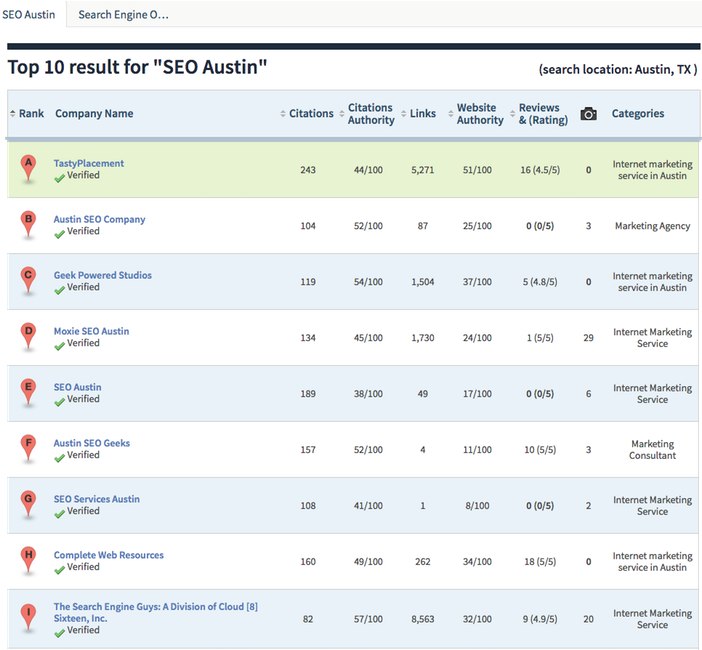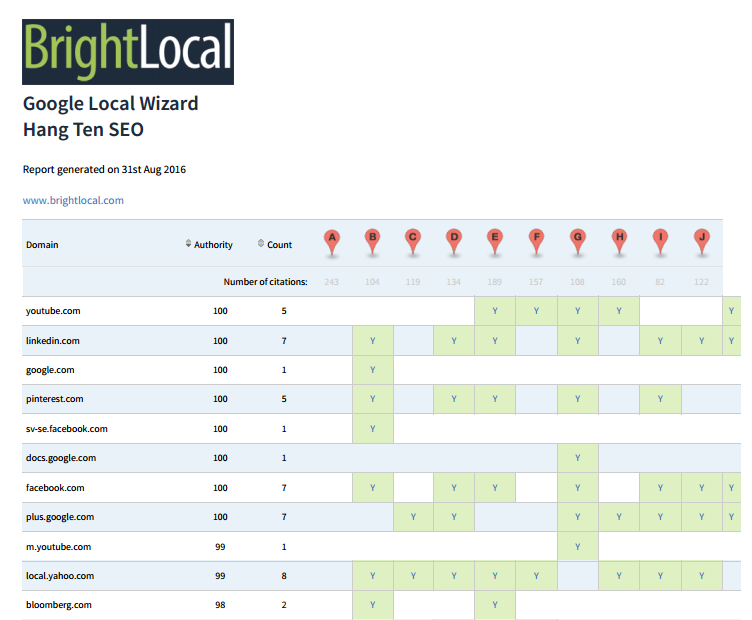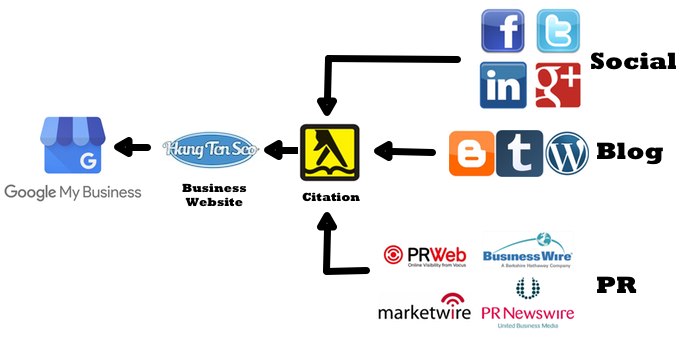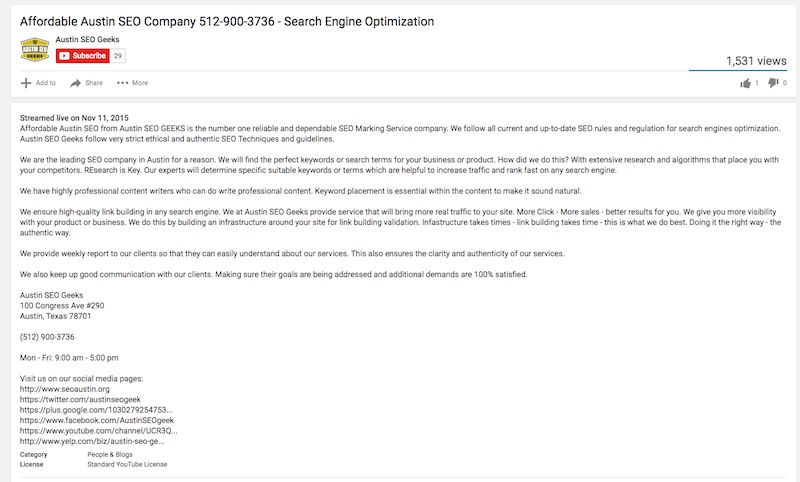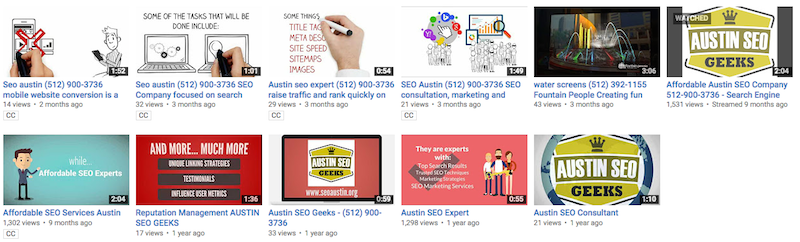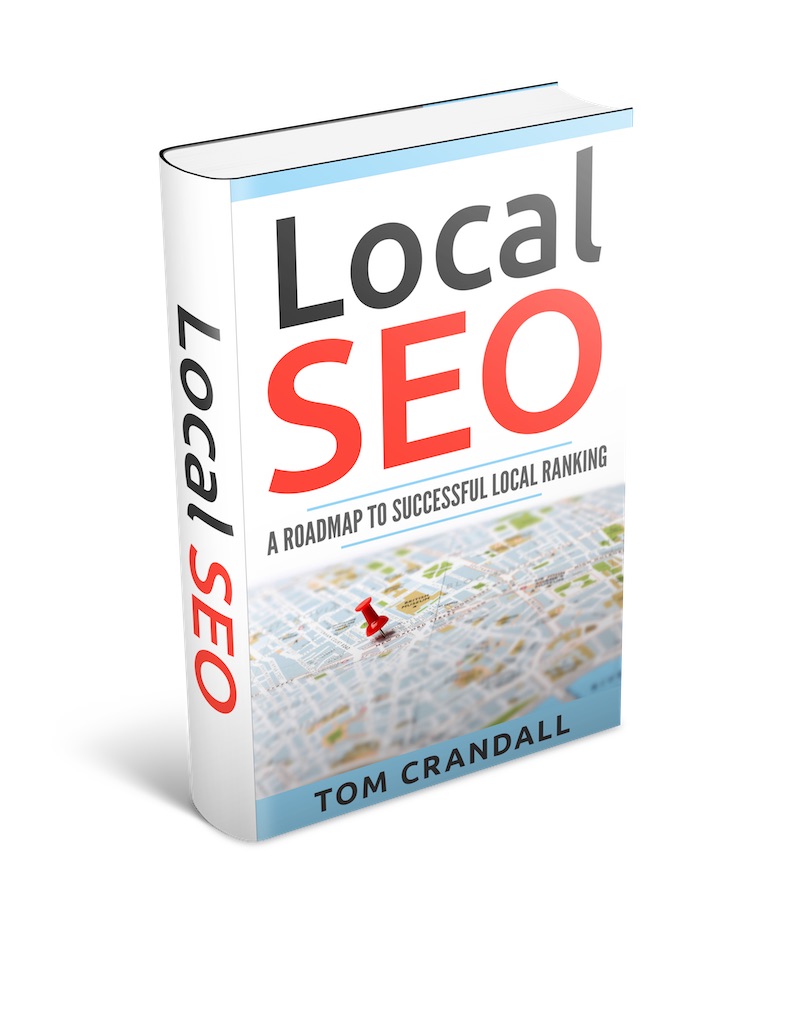Today were are going to be talking about the Top Google Maps Ranking Factors and Local SEO techniques. Whenever you perform a Google Search, Google’s algorithm takes over and provides result listings that best match the criteria according to Google’s page and domain ranking factors.
Typically the results are broken out by
- Paid Advertising – Shown at the top and bottom of the listings
- Local Business listings – Business listings from Google Maps
- Search Results – Everything else
Today’s article is focusing on Google My Business and Google’s Maps Local Business Listings. I am going to show you how to outrank other local businesses and dramatically boost your local presence on the web.
Local SEO | Top Google Maps Ranking Factors
There are 4 main factors that help websites rank for local SEO and Google Maps. These include
- Website Address
- Website Structure
- Citation Authority
- Syndication and Sharing
1. Choosing The Right Website Address
 For those who haven’t decided on a Domain name and only have one office, selecting a Keyword Rich Domain Name that is geared towards local searching can help increase your chances of being listed as a local business.
For those who haven’t decided on a Domain name and only have one office, selecting a Keyword Rich Domain Name that is geared towards local searching can help increase your chances of being listed as a local business.
For example if I have a business that I want to rank for and it’s located in Austin, Texas, I would want to create a root domain that includes the city “Austin” as part of the URL. The term “Root Domain” simply means the name before the “.com or .net or …”
Let’s take this a step further. Beyond location name, you also want to include at least one of your KEYWORDS in your URL. If have a Chiropractic office located in Austin, I might choose the domain “AustinChiropractic.com”. Chances are, the domain that makes sense for your business might be taken, so you will have to be a bit more creative when coming up with a domain name.
Now of course there are plenty of business whose domains lack both local and business keywords, yet they still rank high locally. Also some businesses have multiple locations, so this technique isn’t optimal for those businesses.
Multi Location Businesses AND Established Branded Domain Names
For business that have multiple locations or for business that already have an established or a branded domain name, another technique used is to create a page that specifically targets the area the business is located in.
For example Whole Foods has locations all around the US, so to compete on a local level, Whole Foods has created specific pages for each store location. Here in Austin, one of the Whole foods locations is called the Domain and it’s URL is “http://www.wholefoodsmarket.com/stores/domain“. As you can see, the location is part of the URL.
My preference with respect to Whole Foods would have been to include Austin after Domain. It would look something like this “http://www.wholefoodsmarket.com/stores/domain-austin”. By including Austin in the URL it may boost the chances of the page to rank higher for the keyword Austin.
Whole Foods has taken the concept of local SEO even further by creating micro locations within some of their stores. The Whole Foods Headquarters actually has several unique restaurants within the store. Each of these restaurants now has it’s own Google My Business listing. As a result of segmenting out the restaurants from the main store, they have boosted their website traffic and their local rankings.
2. Website & Page Structure | Google My Business
When setting up the website you want to create pages that are specifically geared toward local searches. Even if you have a Keyword Rich Domain, you still want to create pages that are specific for local searches.
 A great place to start is with Google My Business. When you setup an account with Google My Business you’re letting Google and customers know you are open for business. It helps you instantly stand out, whether people are looking for you on Google Search or Maps.
A great place to start is with Google My Business. When you setup an account with Google My Business you’re letting Google and customers know you are open for business. It helps you instantly stand out, whether people are looking for you on Google Search or Maps.
When creating the account Google will ask for various fields to be filled out, but the most important fields include
- Business Name
- Address
- City
- State
- Country
- Postal Code
- Primary Phone
- Website
- Categories
Categories
Google My Business will prompt you to choose a category, but you can add more later. A category is simply a description of what your company is. For my company Hang Ten SEO, I didn’t have the option to choose SEO or Search Engine Optimization, so I ended up choosing “Internet Marketing Consultant” and “Website Designer”.
Once you have entered in all the information, you will have to validate your business location, which may take up to 1 to 2 weeks, depending on the verification process.
Getting back to Categories, you will want to add identical Category pages to your website. So for example, I will want to make sure I have a page called Internet Marketing Consultant and another one for the Website Designer. I will also want to add the city to the URL.
For example I might want to create a page called “http://HangTenSEO/Internet-Marketing-Consultant-Austin-Tx” and another one http://HangTenSEO/Website-designer-Austin-Tx.
As you can see the URL contains both the Category and Location, which has been shown to help boost local ranking scores over business who haven’t included this information.
WEBSITE & Page STRUCTURE | Local SEO

To recap, you’ll want to weave the City or County you service for your business into the URL of your website’s business location. Taking Hang Ten SEO’s website as an example, if I wanted to service Austin locally, I would create a page called
http://HangTenSEO.com/Austin SEO Consultant/
as opposed to
http://HangTenSEO.com/SEO/
ON Page Local Business SEO Structure
When building your local business page, you want to include 12 basic areas to help boost your Local business rankings. These areas are broken into 2 sections including the Local Business Page and the Sidebar. For websites that don’t have side bars, you may be able to put the sidebar information on the page or maybe in the footer. Many WordPress templates (My Preference Is WordPress), allow you to create multiple sidebars depending on the page you are on.
The information that you create may not look as nice or pretty as you want it to be, but remember, this page is more for ranking your Business in local searches. Companies that don’t take this approach will most likely not rank as high and probably will never be seen via the local listings.
Local Business Page
(1) About Your Business
In this section you want to include localized words such as the city and state where your business resides. You will also want to include the Google My Business categories, plus any other categories that might relate to your business, but aren’t part of the Google My Business category listings.
(2) Video
Google and most search engines seem to like having videos as part of the content and tend to rank them higher. It’s a good idea to make sure the video is from Youtube, since it’s a Google owned company, which may give the page a bit higher ranking vs another video source.
Each Video should include the business name, category, city and state for the Title, Tags and Description. All this information can be added via Youtube’s interface.
(3) Images
Each local business page should contain at least one image. The image’s name should contain the business name, category, city and state where the business is located. Google an other search engines seem to favor pages that have multimedia over ones that don’t
(4) Services We Provide
In the Services We Provide section you are just looking to include your Google My Business Categories and the City and State where the business is located.
(5) Our “Business” Services
In the Our “Business” Services section you are looking to include all the services that your company performs at the highest level without getting too detailed. In my case, I used “Our SEO Services”, since SEO is what I do and then listed the various services.
(6) Proudly Serving
The proudly server section is all about adding local signals. In this area is a great idea to link up to the business city’s main page and surrounding cities. For example since I live in Austin, I choose to link to Austin, Lakeway, Round Rock, George Town, Bastrop. Local signals help Search Engines establish that you are tied into the local community vs being a national or global brand.
Side Bar
(7) Contact
In the contact section you’re listing your Google My Business address information for your business. This section should use HCard Format.
Austin, TX 78703
512.413.8143
info@HangTenSEO.com
In my case the code for the HCard address information looks like this.
<div class=”vcard”>
<div class=”org”>Hang Ten SEO</div>
<div class=”adr”><div class=”street-address”>1825A West 11th Street</div>
<span class=”locality”>Austin</span>, <span class=”region”>TX</span> <span class=”postal-code”>78703</span></div>
<div class=”tel”>512.413.8143</div>
<a class=”email” href=”mailto:info@HangTenSEO.com”>info@HangTenSEO.com</a>
</div>
(8) Directions
For the directions section my preference is to use the Google Maps iframe code for my business location.
It looks like this.
<iframe src=”https://www.google.com/maps/embed?pb=!1m18!1m12!1m3!1d2411.0645157688155!2d-97.76563805340284!3d30.28276912413652!2m3!1f0!2f0!3f0!3m2!1i1024!2i768!4f13.1!3m3!1m2!1s0x8644b54243a384ef%3A0x13695a717349eaad!2s1825+W+11th+St%2C+Austin%2C+TX+78703!5e0!3m2!1sen!2sus!4v1472586316259″ width=”300″ height=”150″ frameborder=”0″ style=”border:0″ allowfullscreen></iframe>
Don’t worry the code above is auto generated by Google. Simply go to Google Maps, enter your address information. When the little red pin marker appears on the map, click the “Share” Button. A modal window will appear displaying the map, click the Embed Map tab and copy the Iframe code and paste it into your sidebar.
You can adjust the size of the map by changing the width and height parameters within the iframe code.
(9) Office Hours
Including office hours is another signal that Google can look at. It’s more there to boost your business listing presence.
(10) Near By Places
Near by places are additional local signals that you’re telling Google to look at. Again the goal is to tell google that your business is local. You should pick restaurants and hotels that are near your business location.
Bonus Local SEO Information
(11) Reviews
While I didn’t include reviews, these also help boost your business page’s overall ranking score. A great place to include reviews is on the sidebar above office hours.
Reviews should be in the form of Review HCard Format.
(12) Google My Business Categories
When creating a Google My Business account, you have to specify at least 1 category. Each of these categories should have their own page, similar to the Business listing page above.
These categories should be listed on the sidebar as links to their respective pages. This will help boost the Business Page’s Authority.
3. Citation Authority
Citation Authority revolves around the mentions of your business name, address and phone number online. It can include both backlinks to your website and plain text.
Citations are broken down into Structured and Unstructured. A structured citation would be a listing on professional listing services such as Google My Business, Yelp or the Yellow pages and an unstructured citation might be a mention on someone’s website with your business name and address.
Citation Authority involves the ranking of each citation, similar to page rank or domain rank. A citation that has a higher rank relative to other citations, will carry more weight when determining an overall Local ranking.
The goal of local SEO when it comes to Citation Authority is to outrank your competitors, not by having more citations, but by having higher ranking quality citations.
Know Your Competition
When building for local SEO you need a way to gage not only your own Citations, but also your competitors.
Bright Local has a fantastic tool called Google Local Wizard that allows you to view your competitor’s Citation rankings for specific keywords.
The Google Local Wizard report displays
- Business Name
- Number of Citations
- Citation Authority
- Number of Links
- Website Authority
- Reviews
- Images
- Categories
In the report below I ran a Google Search for “SEO Austin”, which showed the top companies with their citation information. This gives you an idea of what needs to be done in order to rank higher than the companies listed. It also shows you what categories the companies are listed under.
Also notice that Google My Business Categories are listed, allowing you to see what categories companies selected.
This one report is a gold mine of intel. Obviously TastyPlacement who doesn’t have Austin or SEO in their domain name appears to dominate the listing by having lots of citations, high website authority and numerous backlinks and reviews.
Another report that is really interesting breaks out each citation and shows you where it came from and how many of the competitors in the first report are using it. The links are clickable, allowing you to actually see what the competition did for each citation.
As you can see, citation building can be quite a task. Rather than manually going to all these sites to get your business listed, you can use services like Moz Local or BrightLocal to push out your citation information.
Moz Local’s pricing structure is $84 per location. If you have a business with a single location or just a few, Moz might be a great option for creating citations for your business.
BrightLocal uses what they call Citationburst to build citations around a business location.
If you don’t use services like Moz or BrightLocal, you will have to add this information in manually, which can take a very long time. A quick way to at least get your name out there is to setup a GoogleMyBusiness account and also a BingPlaces account.
Citation Authority
As stated previously, Citation Authority involves the ranking of each citation, similar to page rank or domain rank. A citation that has a higher rank relative to other citations, will carry more weight when determining an overall Local ranking.
2 great tools for determining Citation Authority are Moz Bar and SEOquake, which I have written a lengthy article on. The browser tools tell you what the page rank and domain rank are for the webpage you’re viewing. You can use these tools when looking at Citations, to see what their overall Authority might be.
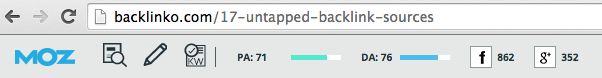
When using the Mozbar the two key elements that display when a page first loads are PA (Page Authority) and DA (Domain Authority). These values provide a really quick estimate of what the page’s overall ranking might be. The higher the PA and DA are, the higher the page will typically ranked when searched. This applies to both local and world wide searches.
When viewing a Citation page (A mention of your business), the PA and DA will give you a quick idea of that citation’s overall ranking or Citation Authority.
For the companies who create or have citations created for them, they often overlook a very valuable aspect to citations. They simply stop at creating the citation and move on to the next citation and so forth. The key element that is missing, is…wait for it…Page Authority.
In most cases, when a citation is created, even on a high Domain Authority website like Yahoo or Yelp, the Page Authority for that citation is extremely low.
Boosting Citation Authority
The goal of boosting your citations is to increase the page rank, which in turn should increase it’s authority when pointing to your business. This method is referred to as backlinking, but instead of backlinking to your website or page on your website, you’re backlinking to your citation.
What if I have 100 Citations, will I have to do this for all of them?
It’s usually a good idea to perform backlinking to at least the top 10 to 15 citations that have a high Domain Authority. Beyond that you’re probably looking at diminishing returns on time spent doing this.
Below is an example of how Austin SEO Geeks is using the backlink strategy to boost their Yelp Citation with a link to their Yelp page. Notice the URL to their Yelp page in the Youtube video description.
Looking at Austin SEO Geeks again, their Youtube videos titles have the term Austin, their phone number and SEO as parts of the title.
When adding a video to your local business page, having a video title containing localized words can increase the page’s local ranking score.
The question remains whether search engines will ever penalize companies who create backlinks to their citations. My guess is probably not since many of the websites that are linking to them are high domain authority sites.
The Importance Of A Blog AND Using Social Signals
It’s super important that if you want to rank your website for both Authority and Citations, you should include a blog. Unless your website is continually producing new content on a regular basis, a blog is a great way to boost and increase the ability to add new content.
Google, Google My Business Maps and other Search engine spiders look for new content and social signals surrounding it. The new content helps in boosting page and domain authority, which in turn helps in boosting local rankings.
My number one choice for a blogging platform is WordPress, since that is what it was originally designed to do and has been doing it successfully for years. Depending on the circumstances, I will often recommend clients switch to WordPress from their other content management systems.
The fact that WordPress is open source and that there are so many plugins and templates, it makes a phenomenal platform for websites.
4. Syndication And Sharing
The goal of Syndication and Sharing is to get your message out to boost traffic, gain popularity and increase both page rank (PA) and domain rank (DA). This in turn will help improve citation rankings.
Curated Content
Now of course many people are actually too busy to come up with original content to share, so curated content is a great way to keep or increase active participation while promoting the website. Often times the curated content is very shareable and engaging, which increases the likelihood of syndication and sharing.
Here is an example of a curated Twitter link.
A colorful look at the top social media platforms currently being used by brands in 2016 ???? #socialsmarter pic.twitter.com/M8ZqB7lPJ6
— Buffer (@buffer) September 3, 2016
As you can see it can be quite easy to quickly come up with content that is a blend of both original and curated. The Drudge Report created by Matt Drudge is the king at blending both original and curated content.
I could for instance create a weekly blog post that could be called “SEO in the News” or “The Weeks Top 5 Twitter SEO Methods”. Instead of having to create original content, you can create a digest of weekly or daily topics that relate to your business. You could add your own take or spin within the article or you could post from a social network channel and add your commentary there with a link back to your website.
Often these types of posts are very shareable and linkable, and are just the type of posts that will increase your overall domain rank.
Using Social Media To Drive Traffic
The goal for most businesses should be to use Social Media to drive traffic to their website on a regular basis rather than keeping the traffic on the specific social media platform. The main reason is because you don’t have the ability to influence or control the social media company decisions or accounts. If Twitter or Facebook or Instagram decide to make changes to their social platform that negatively effects your company, you’re left with little to zero options to reverse such actions.
Sharing Social Media
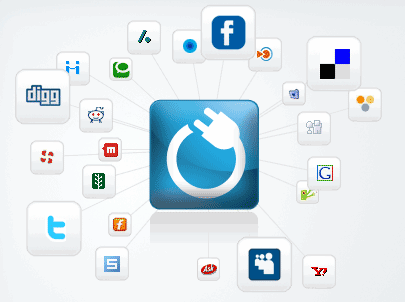 Sharing website post can be sort of a pain if you perform it all manually. Luckily there are services like OnlyWire that allow you to type one time and share across multiple social media accounts and networks.
Sharing website post can be sort of a pain if you perform it all manually. Luckily there are services like OnlyWire that allow you to type one time and share across multiple social media accounts and networks.
Signup is free, but to really take advantage you will need to pay $59 annually. With that you will get to post to
- 50 Social Profiles
- Up to 1,000 Submissions/Mo
- Detailed Analytics
- Recommended Content
- 3 RSS Feeds