I have been on a tear working with SEMRush and SEOProfiler doing WordPress website Audits. One issue that almost always shows up with WordPress websites are Duplicate Title Tags For Author Pages errors. For those that are wondering, YES I even had an issue with them!
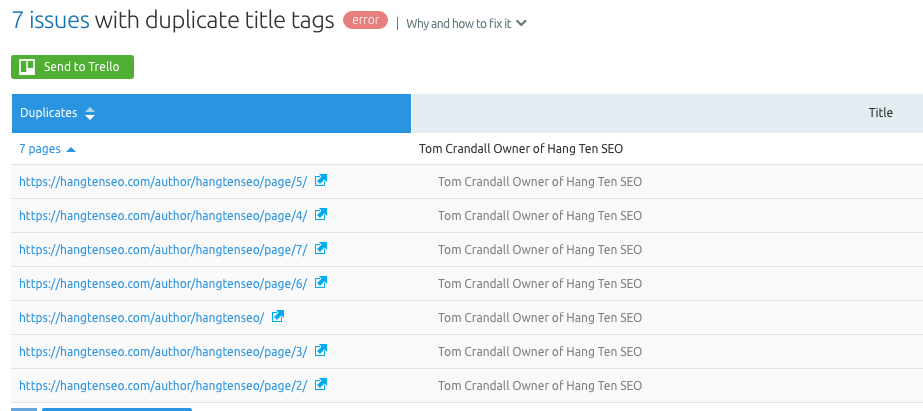
Luckily there is a fantastic program by Yoast that allows you to eliminate the Author Duplicate Title errors. Most WordPress users have heard of Yoast since it is the leading SEO plugin for WordPress. What isn’t as widely known is you have to tweak your User account to eliminate the Duplicate Title Issue.
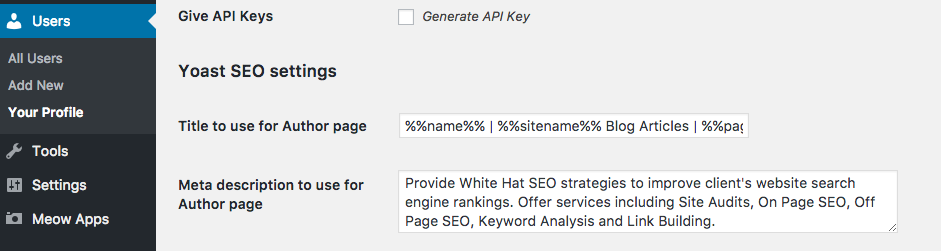
After installing the Yoast plugin, on your user settings on the WordPress Menu, you can modify the Yoast SEO settings for the Title.
In my case I set the Title to use for Author page to %%name%% | %%sitename%% Blog Articles | %%page%%, which ends up being converted to “Tom Crandall | Hang Ten SEO Blog Articles |” for page 1 and “Tom Crandall | Hang Ten SEO Blog Articles | – Page 1 of x” for subsequent pages.
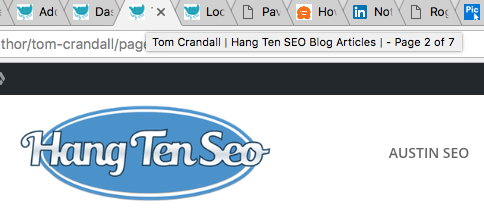
To break the title down
- %%name%% comes from your User Name’s “Display Name”. In my case my display name is “Tom Crandall” To select a display name you simply select Users from the menu –> All Users -> Edit (The user You want to change) and then set the Display Name dropdown.
- %%sitename%% comes from the menu Settings –> General –> Site Title text box
- %%page%% is based on the Author pagination settings.
Now you know where the information comes from and where to change it, you simply open up a user, edit their “Title to use for Author page” text box and you’re done. As long as you include both the %%name%% and %%page%% for the title, the title should be unique. The only case where it wouldn’t be unique is if you have 2 authors with the same name. In that case modifying one of the Author’s Display Names to be different you are good to go.

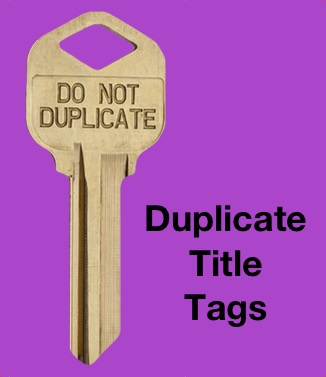



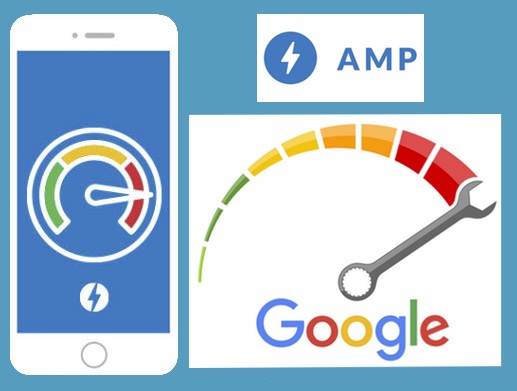




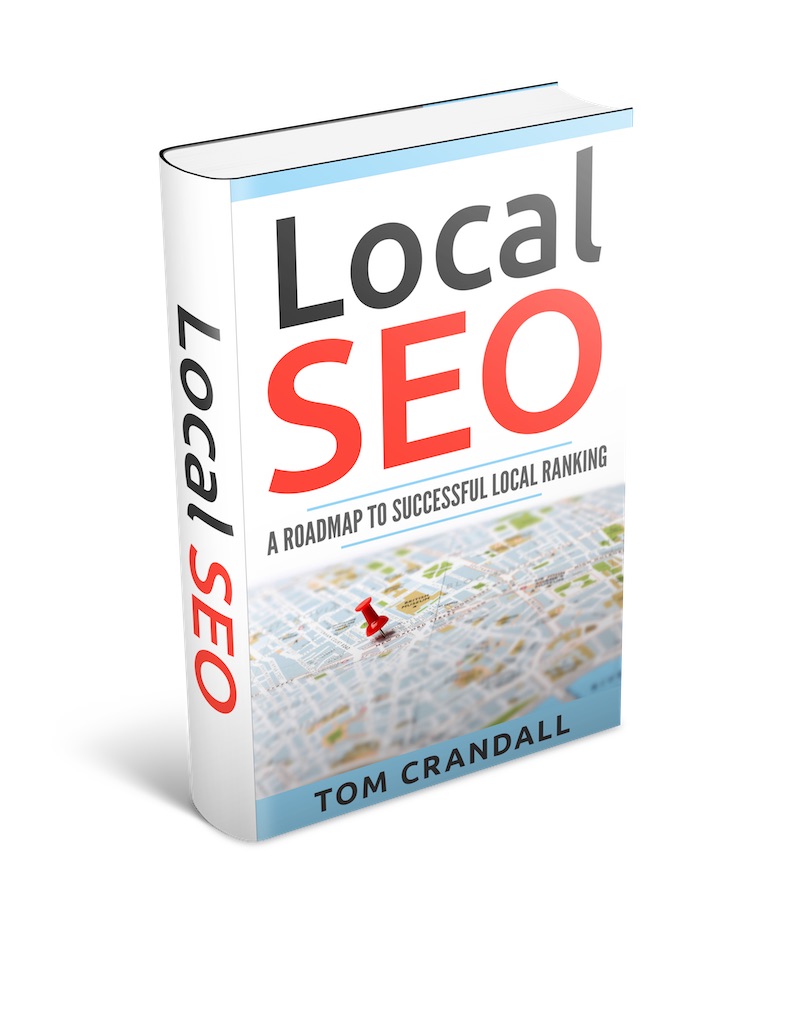
Hello, Can you please help me out, I have similar issue but, I don’t understand what’s the issue is my website is https://ncertbooks.guru/
But in google webmaster tool it is showing duplicate title tag issue how to solve this, as i m using Genesis Theme,
I have error like this
/page/10/
/page/2/
/page/12/
Total I have 9 error, what to do please help me out, or guide me
Thanks for the article
I too have followed your instructions and I am having the same results as Rohit above
https://cashute.co.uk
The author pages still appear as /
/page/1/
/page/2/
/page/3/
/page/4/