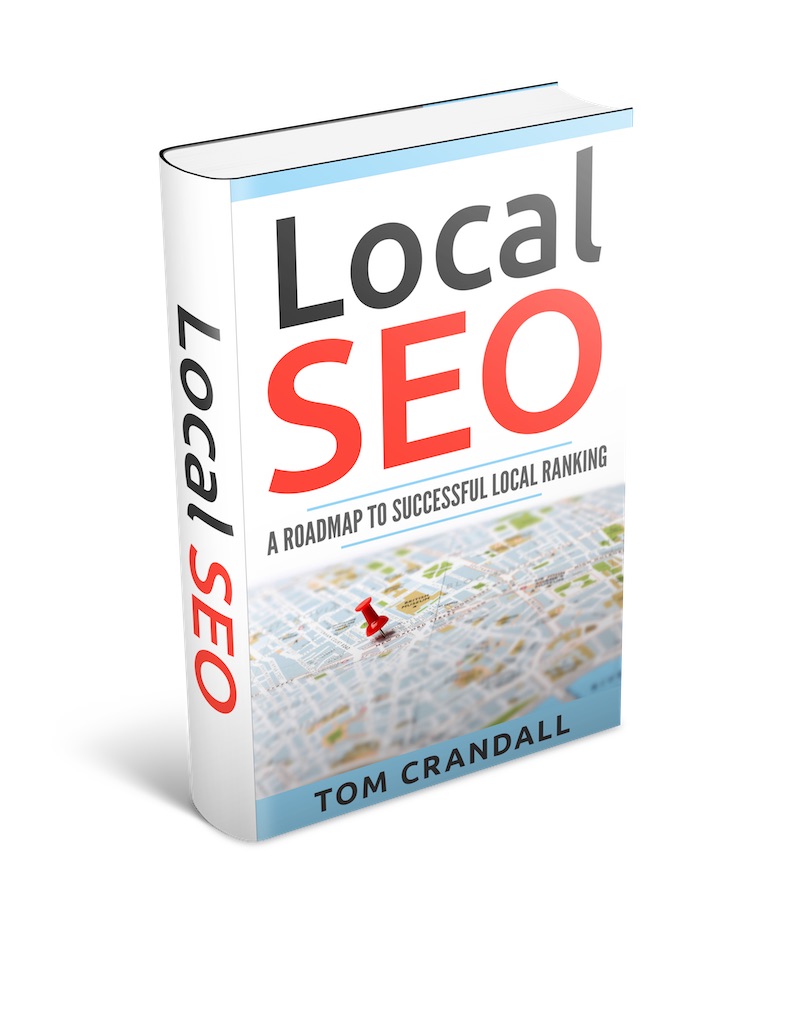I have been a long time advocate of Godaddy, however the last few months has had me question Godaddy’s reliability with WordPress websites that I have had hosted there. Today I am going to dive into WP Engine vs GoDaddy and why I made the decision to switch some of my clients over to WP Engine.
For the last 2 months I have randomly encounter a 503 error with some of my client’s websites. A 503 error (Service unavailable) typically means that something is wrong with the server and when you see it, you’re website is usually dead in the water until service restored. With Godaddy, I was getting this error both when trying to pull up the website and also when editing a WordPress page. It was frustrating because the website would display one minute and then the next a 503 error would display. It was especially troubling when editing a page, because often the page would get totally jacked and I would have to go through the process of restoring an older version.
I called Godaddy several times to try and see what the issue was, but each time I called, they couldn’t really give me a proper answer. In 2 cases they were trying imply that it might be caused by WordPress plugins. To me this made zero sense. A 503 is a server issue and not a plugin issue.
Cost Issues
One of the main reason’s I liked Godaddy was due to their hosting costs. For under $100 annually you can typically have website hosting and a domain. Not bad for a year’s worth of service.
WP Engine’s annual hosting plan is roughly 3 times as much. If you are a savvy coupon discount finder, you may be able to find a coupon that gives you a break on their hosting costs. I signed up for WP Engine’s Affiliate program and you can get 4 and 1/2 months free on annual plans all December. Use coupon code webweek25. (Expires 12/31/2016).
The decision to stay with Godaddy cost wise always made sense, that was until these 503 errors started popping up. Another issue that was starting to bother me is sometimes the websites just seemed slow to respond. It would be random, but it seemed to be happening more and more.
After receiving less than beneficial support to resolve these issues, I decided to give WP Engine a try.
Making The Switch To WP Engine
WP Engine specializes in WordPress, in fact that is all they host. There motto is “SOPHISTICATED WORDPRESS HOSTING THAT FITS YOUR NEEDS” To me this meant that they certainly understood the platform and how to best optimize it.
One of the first clients I decided to move over was Tectonics II LTD. It was absolutely crucial that the Tectonics website be available without these 503 errors popping up. To me it was a matter of pride and I was really disappointed with Godaddy’s performance this year.
Creating A WP Engine Account
First, you will be required to signup for a WP Engine hosting plan. To save money, go with their annual plans over the monthly. Also you can save even more by Using the coupon code webweek25. (Expires 12/31/2016).
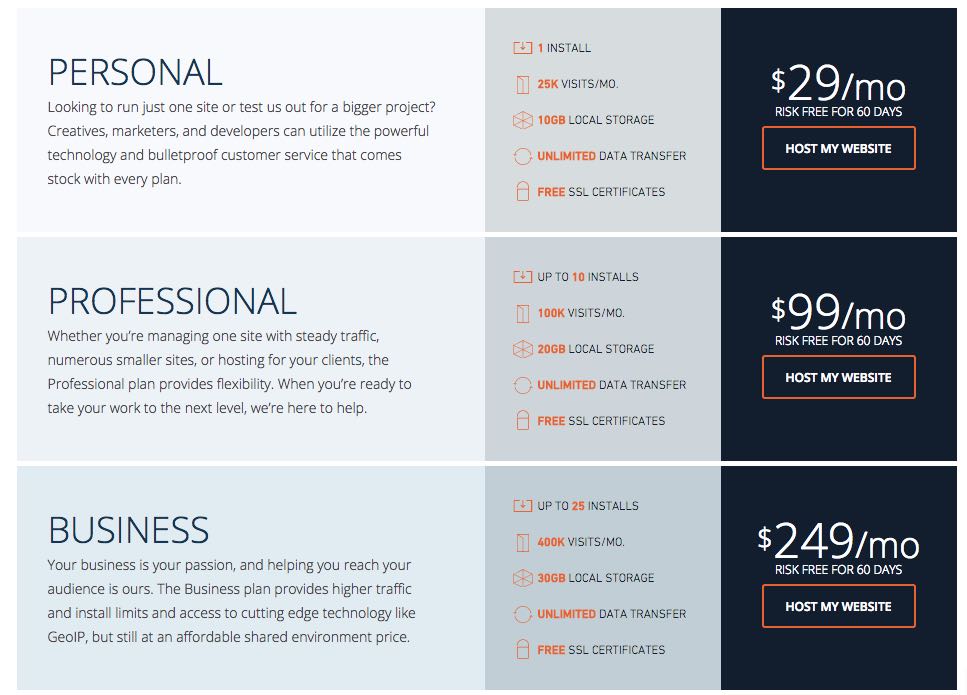
Once you have signed up with a plan, WP Engine makes it supper easy to switch hosting providers. They created a WordPress plugin called WP Engine Migrate.
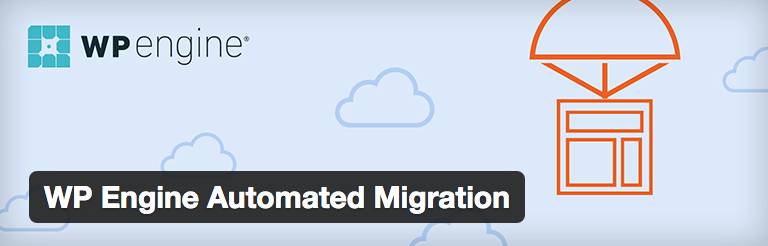
For those unfamiliar with WordPress plugins, they are used to add functionality to the WordPress platform. You will need access to the WordPress dashboard and have user rights to add plugins to the website.
Once the WP Engine Migrate is added to the WordPress account you want to transfer, the plugin will prompt the user for the following information.
Email
Destination Site URL
SFTP Host
SFTP Username
SFTP Password
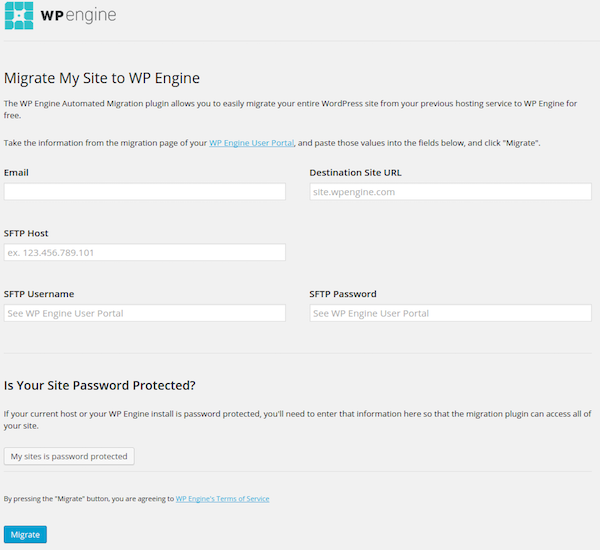
The above information can be found in the newly created WP Engine Account’s Site Migration tab.
Here is a great WP Engine Migration video that walks you through the steps of migrating from your current host to WP Engine.
After the migration is complete the only thing left to do is log into the provider that manages your domain name and add an A record change.
The A record will be changed to the newly created WP Engine hosting IP address. This information can be found when clicking on WP Engine’s account overview screen.
WP Engine VS Godaddy Results
Unfortunately I didn’t do any prior benchmarks for Techtonics II, but thus far there are zero issues with 503s and the site loads and feels much more responsive.
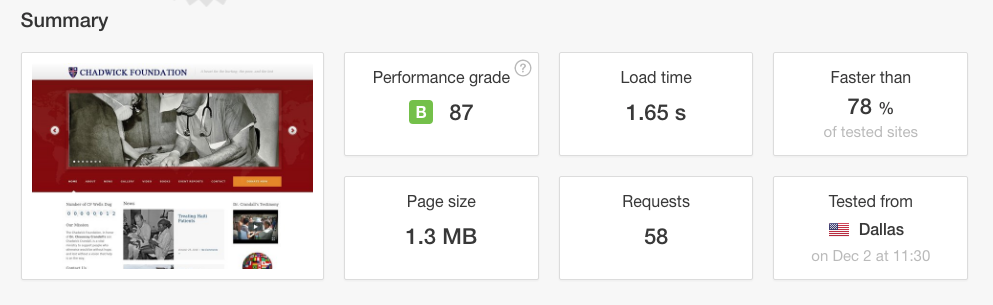
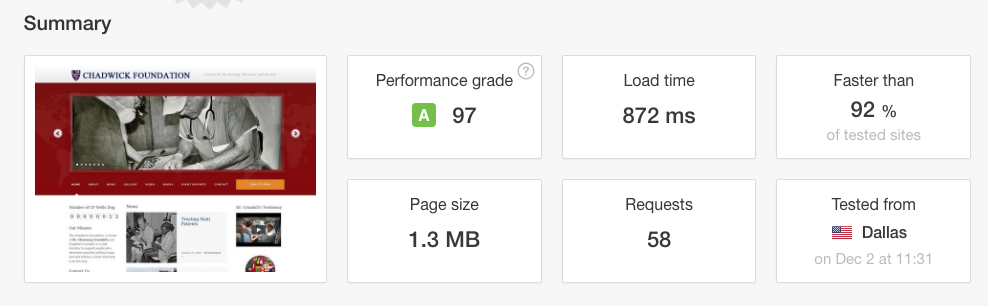
The Chadwick Foundation website was on a normal Godaddy hosting account and saw a dramatic improvement in speed. This website, like Tectonics II, was having 503 errors on Godaddy and those errors have completely disappeared on WP Engine.
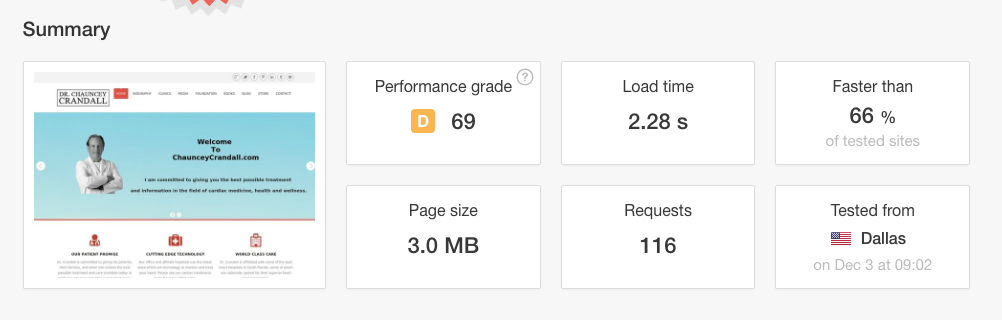
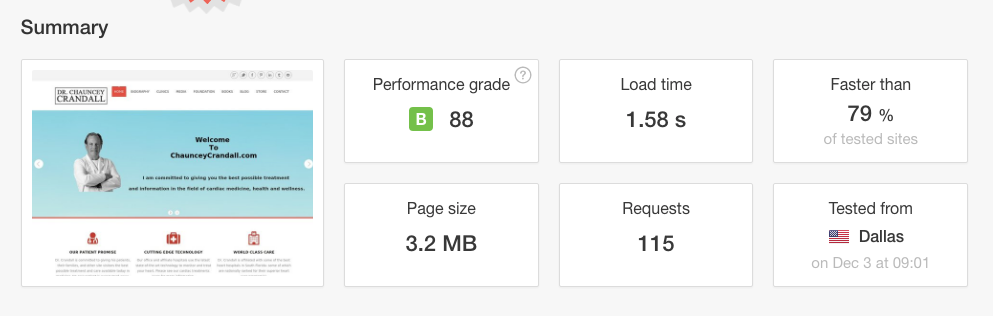
This was a little surprising to me. The ChauncyCrandall website was on a dedicated $150 a month server on Godaddy and you can see that the load time was dramatically improved once moved over to WP Engine. I was a little concerned that WP Engine would be slower, but obviously they are actually much faster.
Considering website speed is a ranking factor, I am guessing that these website may now benefit from their speed increase.
Down Side WP Engine VS Godaddy
Is there a downside. If cost a concern then Godaddy may still be your option, but for any business whose livelihood is their WordPress website, pay the extra money and go with what I consider a better hosting platform.