As a SEO consultant I am always on the hunt for ways to get listed in Google, in other words creating backlinks to my money site. While scanning through SERPs I came across a Trello Google Listing Trick or at least something I had never see or heard talked about.
What Is Trello?
Let me take a step back for those that aren’t familiar with Trello. Trello is a way to organize your thoughts or projects by simply creating what they call a board and and filling it with cards. You can think of it as a way to create a to do list or keep track of project tasks.
- Visit the Trello Guide to get started, get inspired, and learn more.
- The Trello Blog has regular updates, productivity tips, and workflows.
- Download Trello for iOS and Android to stay in sync when you’re on the go.
- Become a Trello productivity pro! Join a free webinar.
- Questions? Visit help.trello.com. Or their contact us page.

According to Moz‘s Mozbar Trello has a Domain Authority of 88 and the links posted on Trello’s boards are DoFollow. This means Trello is an excellent website candidate to receive a backlink from and since the links are do follow, they will pass link juice from those links to the websites they are linking to. Basically an SEO gold mine.
Trello Google Listing Trick
So how exactly can Trello help a company boost it’s rankings? Trello can help a company’s rankings in 2 ways.
- DoFollow Backlinks
- SERP Listings
Obviously DoFollow Backlinks from high Domain Authority websites will boost your overall Domain Authority score and rankings. Just as important or maybe even more important is the fact that a Trello Board can actually be listed in Google. Most people who create Trello Boards, create them for themselves or for a project they are working on with a team. Trello allows you set the visibility settings to
- Private
- Team
- Public
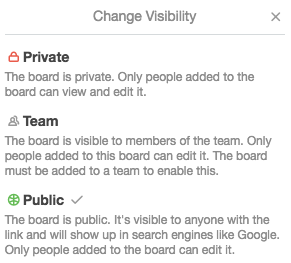
Trello Public Boards
Setting the Trello Board to “Public” gives the green light for Google and other search engines to index the board and have it show up in their Search Listings. Most people, even SEO types probably have never even thought about the potential for Trello Board listings being public.
During my analysis of the Austin market for SEO I came across a Trello listing when I typed in “Austin Search Engine Consulting Firm”. It listed on first page and was #1 in the organic listing beating out some pretty heavy hitters in the SEO market. Also you can see that at least here in Austin, advertisers are targeting those keywords which means it was a pretty competitive phrase.
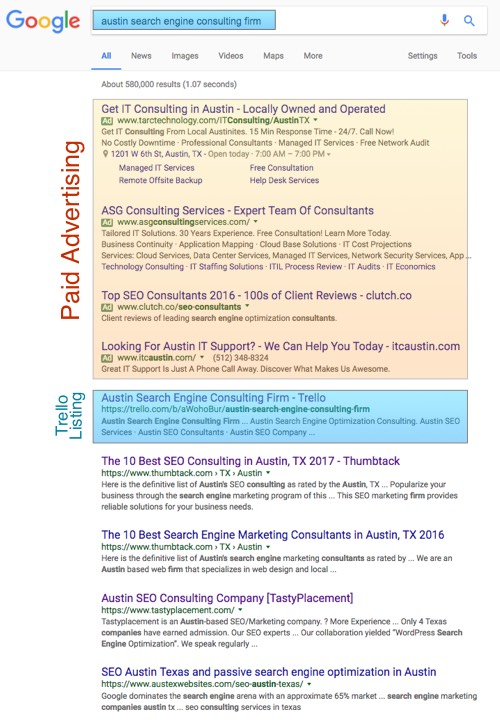
Trello Board Setup
When clicking on the Trello listing you are presented with a Trello board for Austin Search Engine Consulting Firm. Breaking down the listing above you can see that the SERP Title comes from the Trello board title and the Meta Description is based on the Trello Board title + the Card titles. I am not quite certain you have much control over the SERP title or Meta Description other than naming the Board and Card Titles and ordering them appropriately.
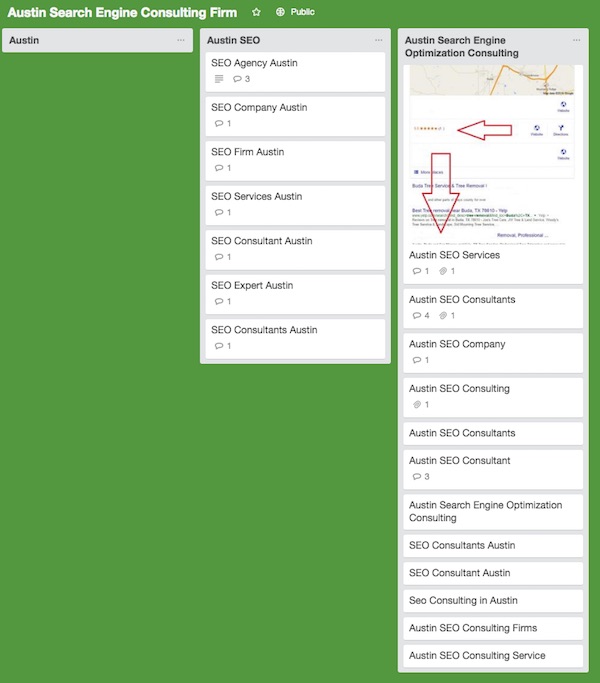
Improve the Trello Concept
While the above method works, I thought the presentation was subpar. I am not sure if someone were to click on the link that they would actually know what to do with the information. In other words this particular method as presented probably wouldn’t entice people to actually click on anything and probably bounce away to another listing.
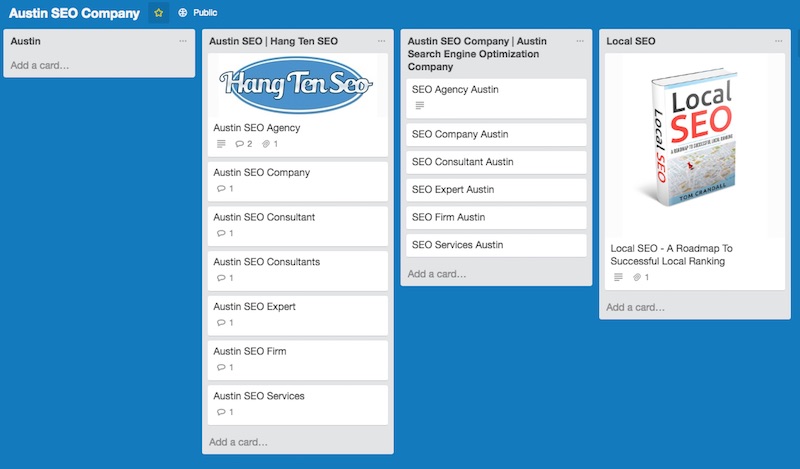
As you can see subtle changes to the color and adding better images make it pop more and increase the likelihood that someone will click on one of the image cards.
I also improved the Trello card layout with a call to action.
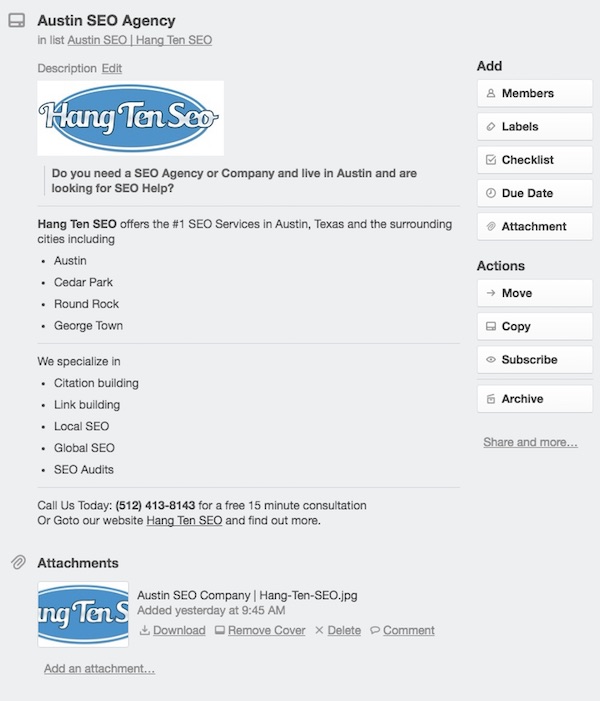
Now I will be honest, I haven’t perfected this method yet, but it is worth trying out and seeing how it does in your neck of the woods.









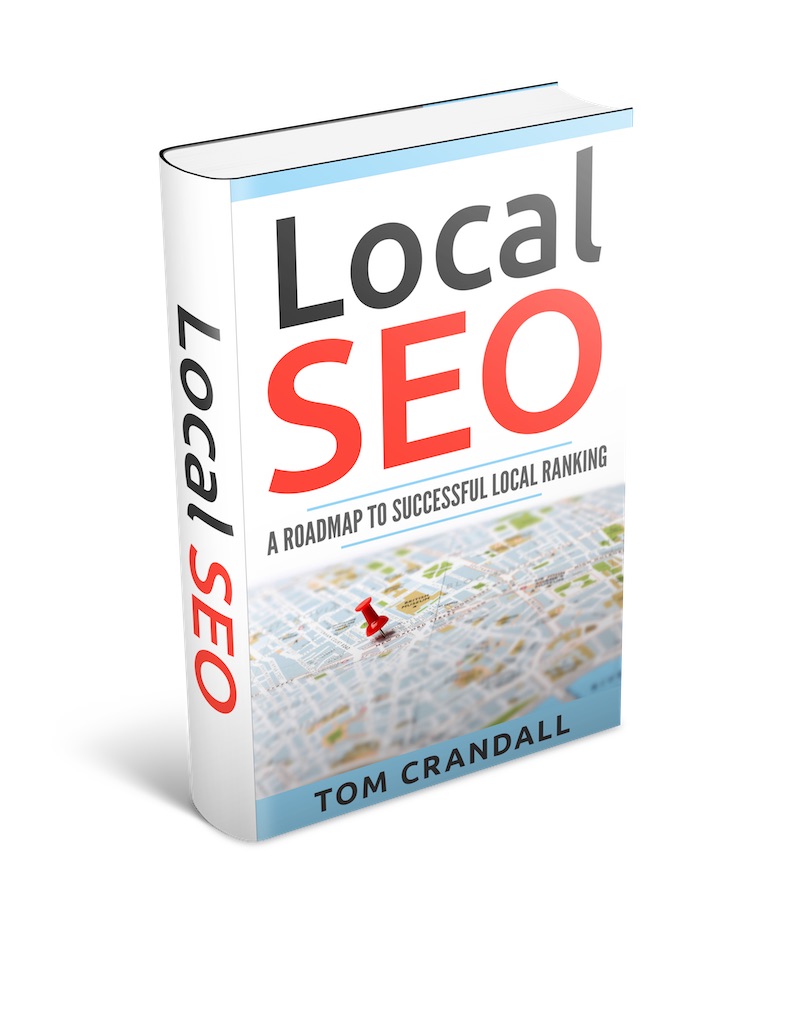
Thank you, Tom
Actually, I searched for a way to make use of Trello, and I found in your article here all that I need, and more!
You have a new loyal follower now 😉
Regards,
Yes this article and rarely heard such way of seo , this article is really wonderfully , No other blog where I could found such in depth information on trello uses guidelines in simple manner
thanks buddy
Very interesting. Now I see why I land on some people’s Trello boards that often. Thanks for great tips!
Hi Tom’ I read your post, After that i create a back link on my blog like you explain. Here is around 2 month something but i din’t Got any back links on my blog 🙁 What can i do please give me suggestion.
vary good post..
Great guide, thanks Tom.
I am curious to what is listed in your other trello cards, have you left these mainly blank or further implemented some keywords & links?
Thanks for sharing about trello google listing trick.
An excellent backlink also trello is a tool that serves to organize the work team within a digital marketing strategy, for example editors, organize lists of links to create, PPC campaigns and any other SEO element, greetings