The other day I found a Yelp SEO Google Listing Trick I wanted to share.
Recently I wrote an article on how I go about doing keyword research. The keyword phrase that I ended up choosing was “Austin SEO Expert“. As part of the my research I performed searches on the phrase “Austin SEO Expert” with various search engines including Google, Bing, Yahoo and a few others. I was looking to see what the competition was doing and how they were ranking for that particular phrase.
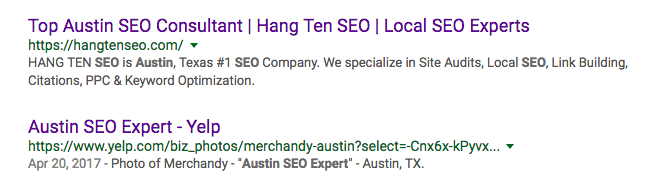
Right below my Hang Ten SEO’s listing was a listing for the keyword phrase I was targeting and it was coming from Yelp. Turns out that when you add images to your Yelp account, you can specify a photo caption and that is exactly what the company above did to one of their images. In essence adding a target keyword phrase they hoped to rank for and it worked. Google appears to actually rank Yelp photos based on their Photo Caption.
I decided to give it a try and do something similar.
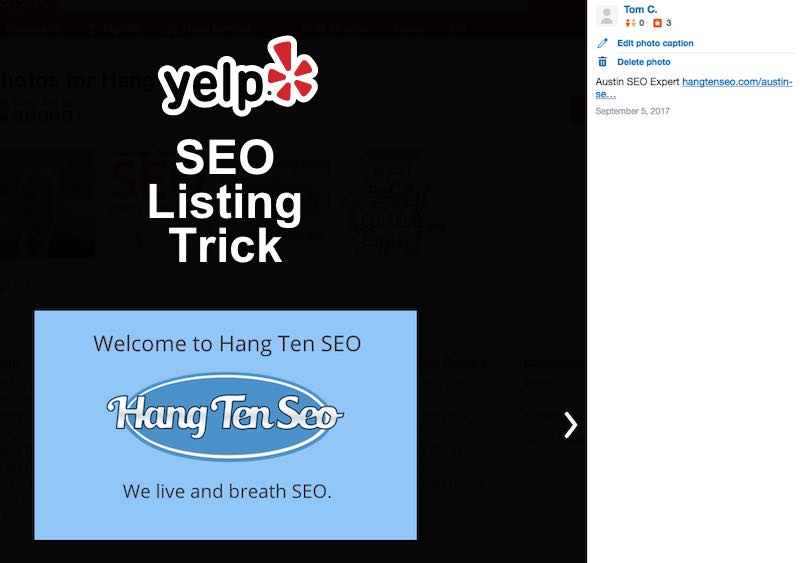
Yelp SEO Google Listing Trick
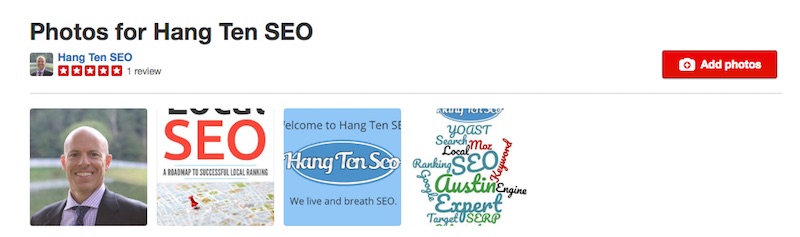
To Edit a Photo Caption do the follow
- Log into your Yelp Account
- Click on an image that has been added
- Click on the Edit Photo Caption link
- Type in Your specifically targeted keyword or phrase
To Add a Photo and a Caption do the following
- Log into your Yelp Account
- Add a picture by clicking the Add Photos button
- Upload a photo
- Add a Photo Caption using your specifically targeted keyword
- Wait a few weeks to see if you’re website is ranking for that keyword.
You can check out Hang Ten SEO’s Yelp account to see how I used targeted keywords on the images.
Now it’s time to just sit back and see if it works. I am pretty confident it will, so I will update this article when it does.


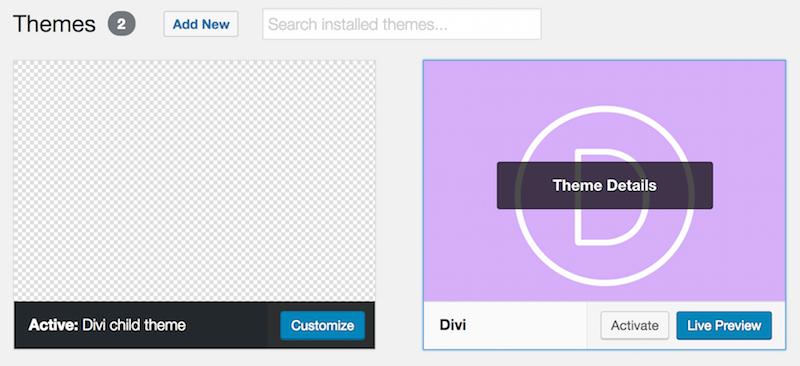
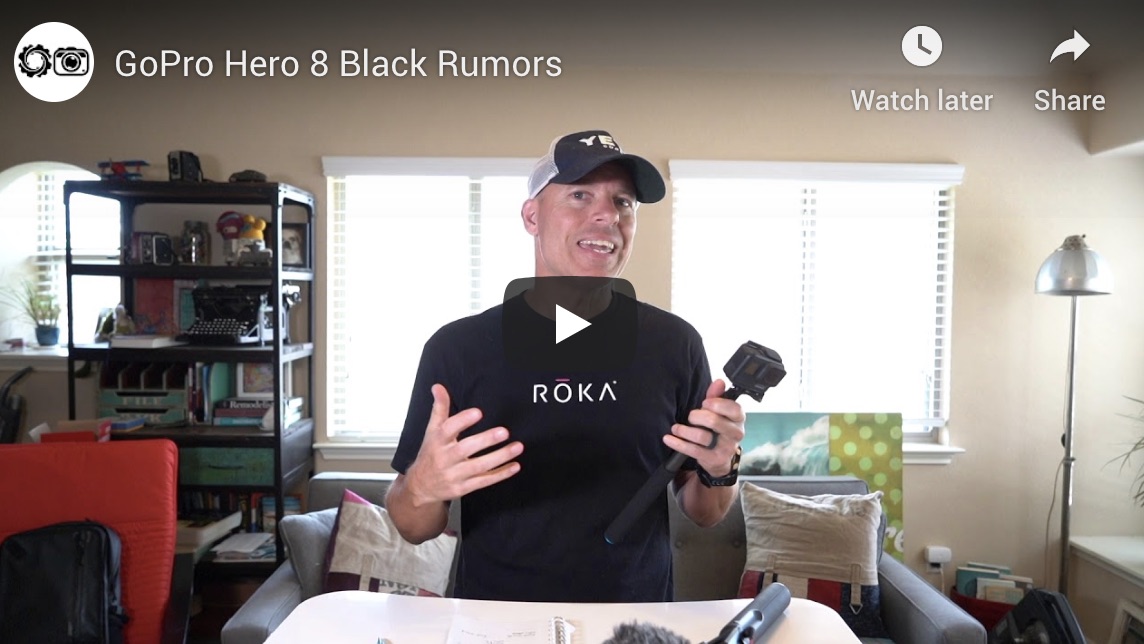




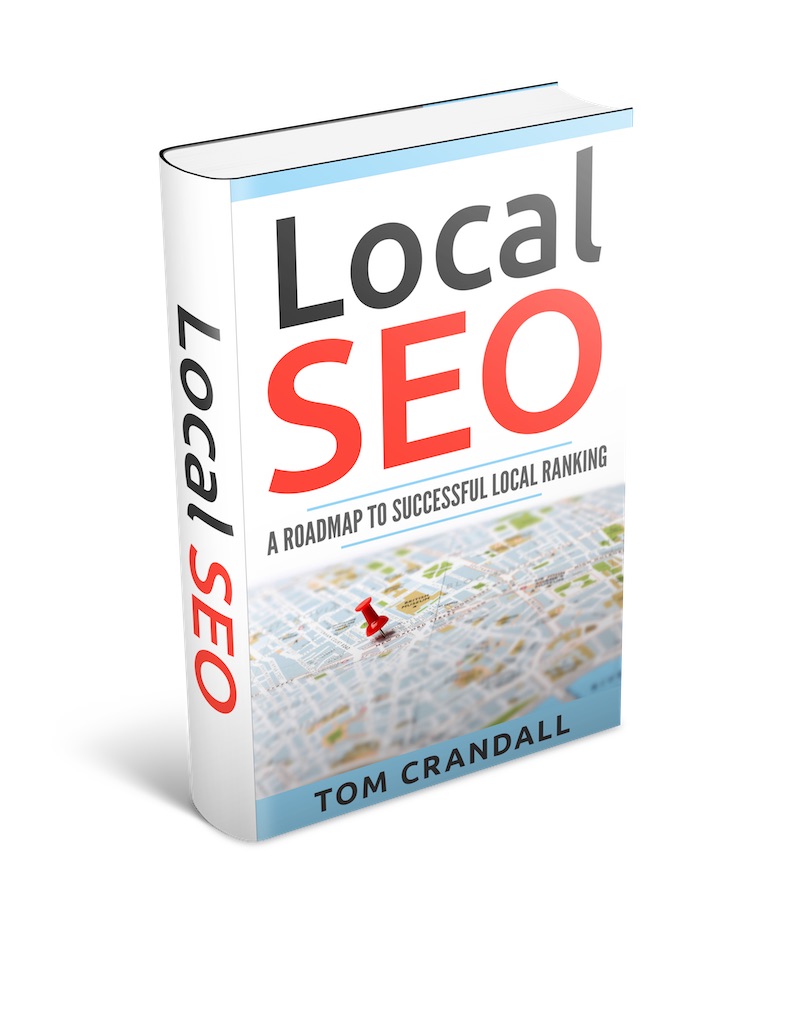
Thanks for all of the info..
Can we use the Google sites and Yelp tricks even for more competitive keywords.
Great article Tom! I never thought of inserting key words into the phone description. I updated all my yelp photos. Thank You!