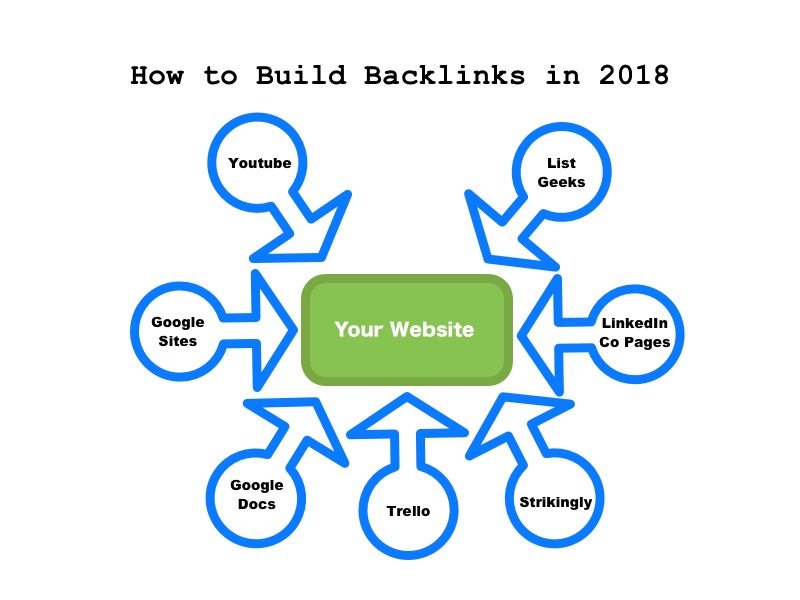
Backlinks are one of the most valuable commodities a website can get and we are going to show you How to Build Backlinks in 2019.
Let’s face it, backlink building is work, but there are tricks I have learned that can be replicated to help achieve higher rankings without having to reach out to prospective website owners in hopes of gaining a backlink.
Build Backlinks rel=nofollow
The golden age of easy backlink juice seems to be coming to an end. Websites such as Forbes, Huffington Post, and others are implemented a strategy of applying nofollow tags to all links from contributor articles. So if I wanted to write an article for Forbes or Huffington Posts, the links aren’t going to pass any value because they are now coded as nofollow.
Now, to be honest, nofollow backlinks still have a value from a CTR perspective, but it will not raise the page ranking since no link juice is pushed through.
Building Backlinks Do Follow
For the last part of 2017 into 2018 I set out to rank Hang Ten SEO for the keyword “Austin SEO Expert” and along the way, I found some really good ways to build backlinks that work and are do follow.
Google Docs | Building 2019 Backlinks
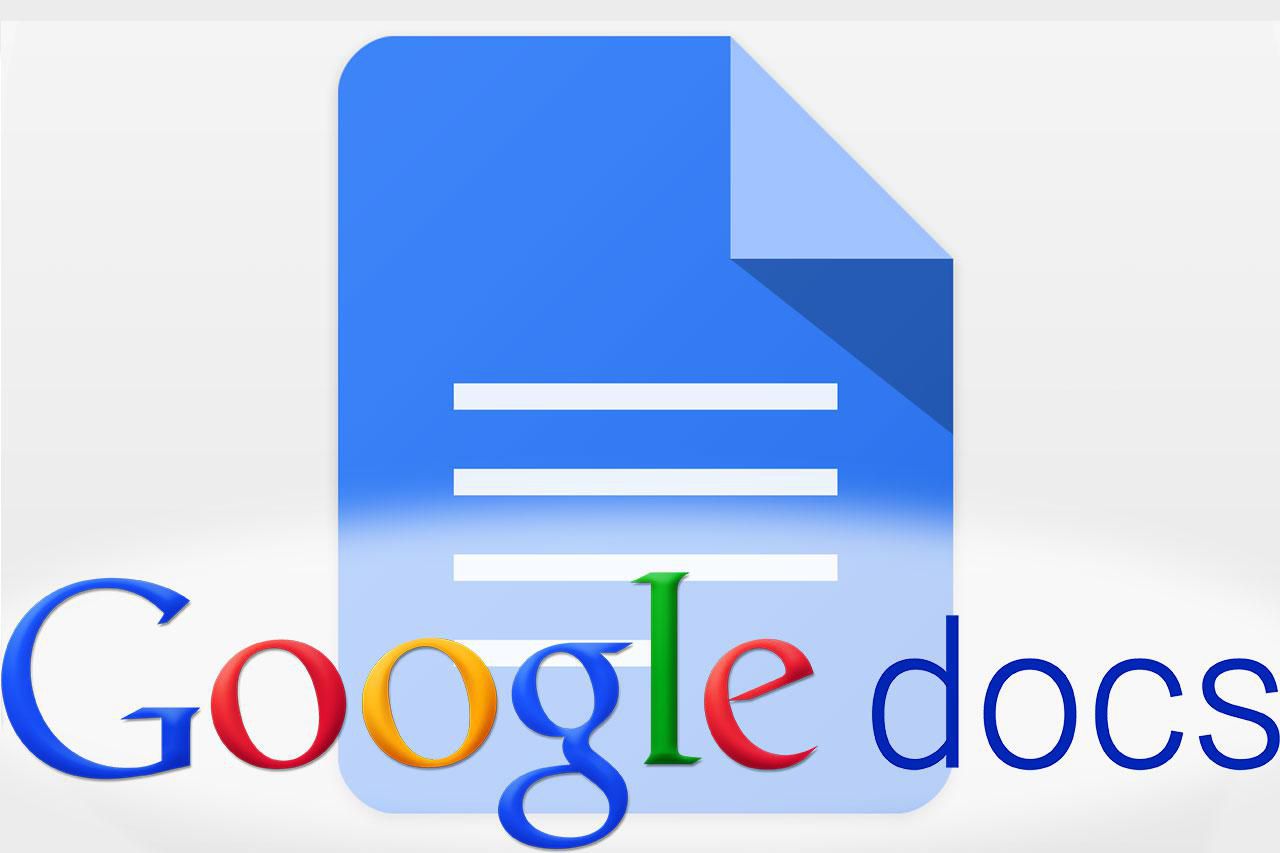
Did you know that Google Docs is a really easy way to gain backlinks? The key ingredient is making sure you set the document SHARE property to PUBLIC. Google gives priority or at least seems to give priority to it’s own products in searches, so by creating a Google Document with links to your articles and website pages will generate backlinks from a very high Domain Authority site, namely Google. It really doesn’t get any higher and since it’s a Google document, you can put as much or as little content as you feel necessary. In general you will want to have at least 300 words, but the more specific you can get pertaining to the keyword or keyword phrase you are trying to rank for the better.
In the Google Docs, below I added 2 links, including a link to the Contact Us page and a link to an article on Austin SEO Expert.
Once the document was created I submitted the document’s URL to Google and Bing.
(https://docs.google.com/document/d/1sTP5xL5moyhy-qCZL7jfzw_hOjqjtf6ere3cxnCldXQ)
Are there any downsides to using Google Docs as a backlink method?
The biggest downside will be the link juice coming from the Google Docs will not be worth much unless the document has it’s own backlinks. While the Domain Authority is really high, the Page Authority is basically 1, meaning it doesn’t have a lot of weight.
The second downside is the URL structure isn’t optimal for SEO. When you create Google document, as far as I know you don’t have control over customizing the URL to make it more SEO compliant, so it ends up being a mixture of letters and numbers.
You can use services like Bitly (https://bitly.com/) or Google Shortener (https://goo.gl/) to shorten the URL, but again the backlink URL structure still isn’t optimal.
Lastly you don’t have SEO control over things such as titles, meta description and URL structure, all of which would help the document rank higher and gain more link juice.
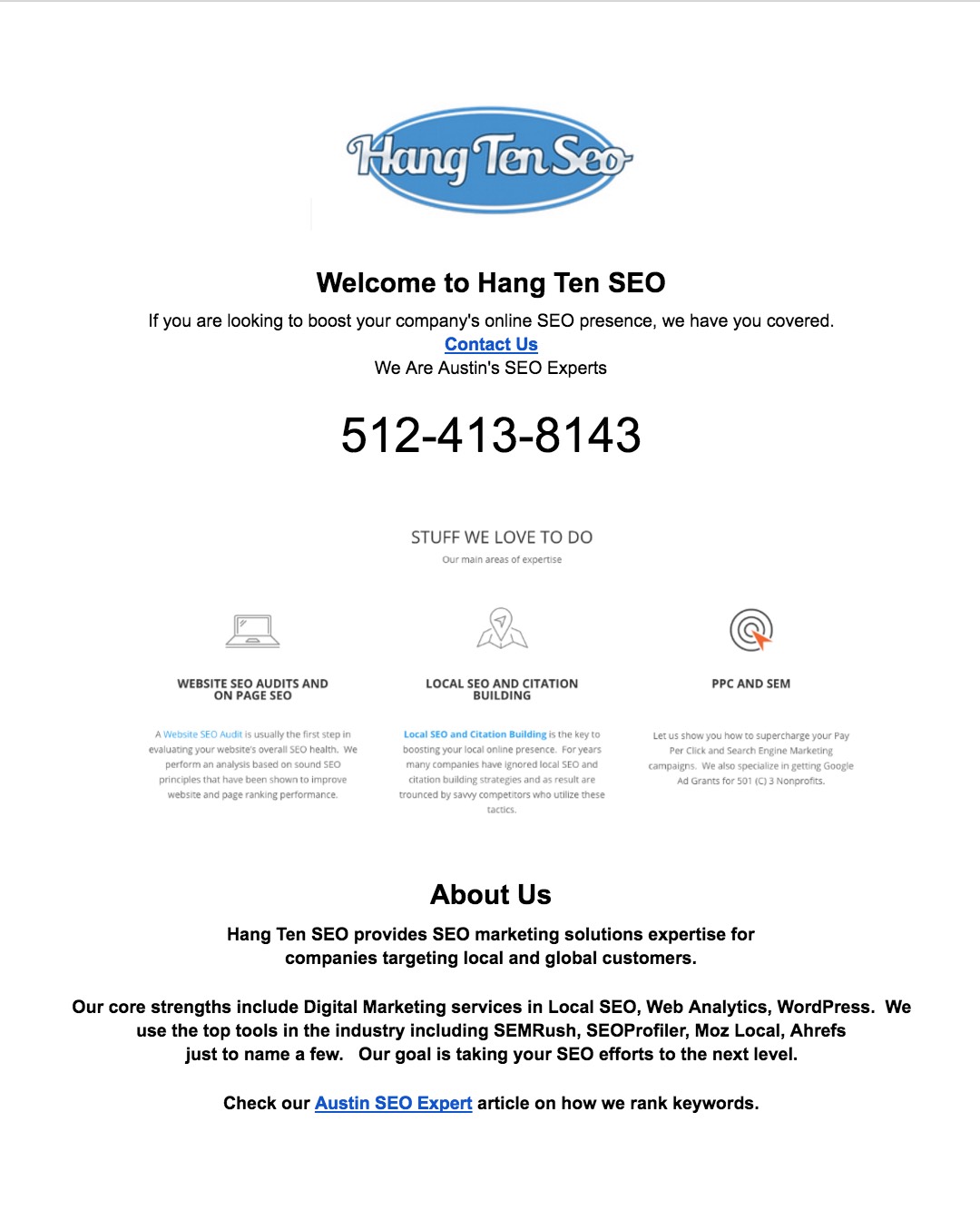
Google Docs Backlink Tips
- Set the document’s SHARE property to Public
- Add roughly 300 or more words
- Submit the URL to Google and Bing
Google Sites | Building 2019 Backlinks
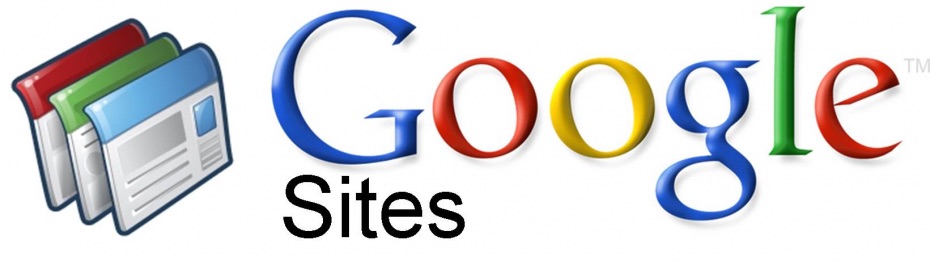
Another Google Product that has a bit more punch than Google Documents is Google Sites. With Google Sites you have the ability to create a website under the Google brand name, like Google Docs. I wrote an article that goes into great detail about using Google Sites (Google Sites SEO Google Listing Trick) as a backlink strategy.
Where Google Docs fall short with respect to naming the URL, Google Sites allows for customization. For example my Google Sites targeting the keyword phrase “Austin SEO Expert” is https://sites.google.com/view/austinseoexpert.
I have found Google Sites tend to rank better than Google Docs and in markets that aren’t too competitive can rank in the top 20 without much effort. This potentially means you could have multiple listings in the top 20 based on a specific keyword or phrase. Obviously Ranking on page 2 really isn’t helpful for click thru rate (CTR), but it still can help boost your money site or the main site or article you are trying to rank for.
The other advantage to Google Sites over Google Docs is a full blown website, rather than just a document.
Are there any downsides to using Google Sites as a backlink method?
The main downside to Google Sites is the fact that it is another website, which means it will take a bit of time to build. To take full advantage of it, you will want to start a backlink campaign to boost it’s website ranking, which in turn will boost it’s link juice capability to your money site.
Google Sites Backlink Tips
- Focus on a single Keyword phrase
- Add roughly 300 or more words to each page
- Submit the URL to Google and Bing
LinkedIn | Building 2019 Backlinks
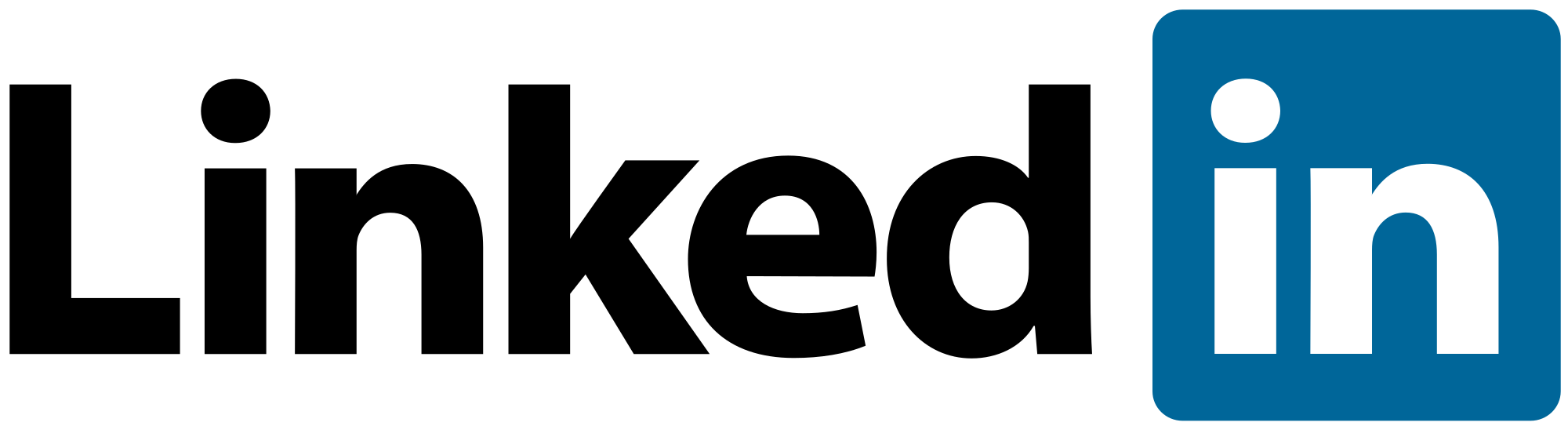
Right now there is a little known trick in LinkedIn (LinkedIn Google Listing Trick) that allows you to create a company name targeting your keyword phrase. When you signup for a LinkedIn account, you have the ability to create company pages. As far as I know this functionality is unlimited, meaning you can create as many LinkedIn company pages as you want.
When designing the page the goal is to set it up in such a way that it targets your keyword or keyword phrase. I usually set the Company Website URL to the article I want the backlink for.
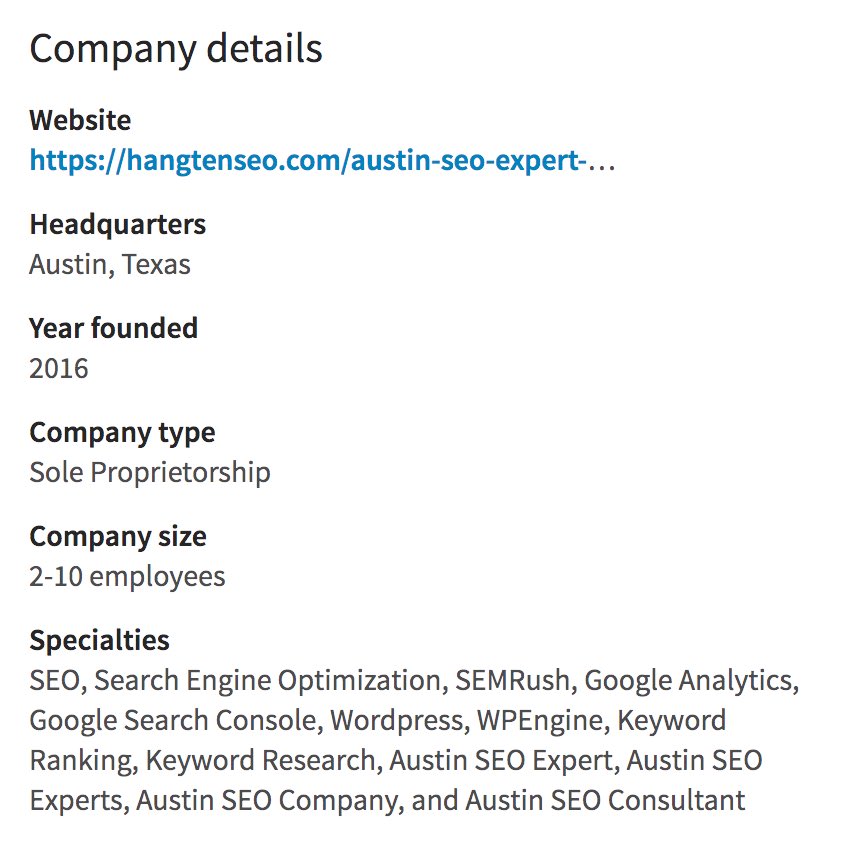
When setting up the LinkedIn Company Page I will use the Targeted Keyword Phrase, so for example the Austin SEO Expert LinkedIn company page would be called Austin SEO Expert. Unfortunately someone took that, so I opted for Austin SEO Expert Hang Ten SEO (https://www.linkedin.com/company/austinseoexperthangtenseo).
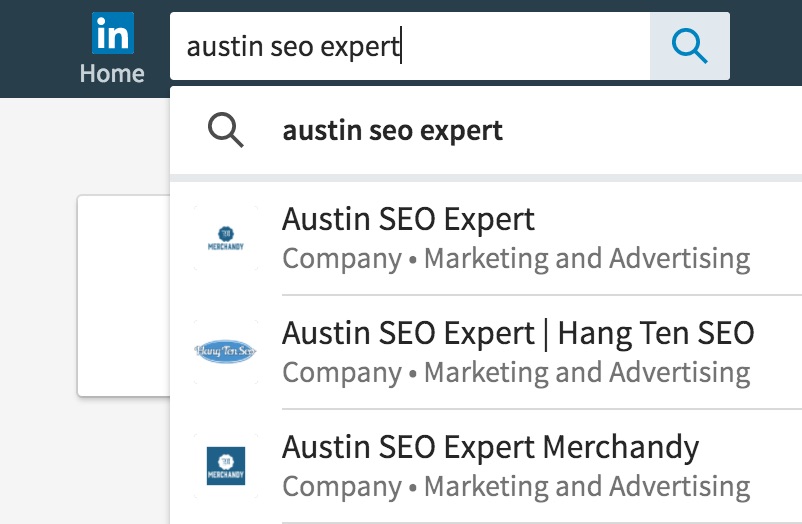
From my experience LinkedIn pages in general rank really well. When you perform a search on “Hang Ten SEO”, the LinkedIn pages are ranked 3 and 4.
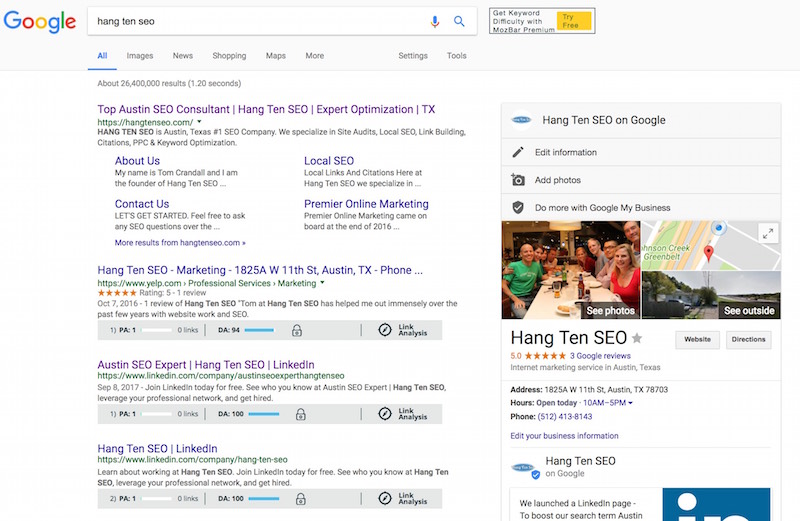
Once the LinkedIn company page is setup, LinkedIn allows you to post updates to the page creating backlinks to articles you post. These backlinks appear to be follow links, which can boost the backlinked article’s performance in rankings.
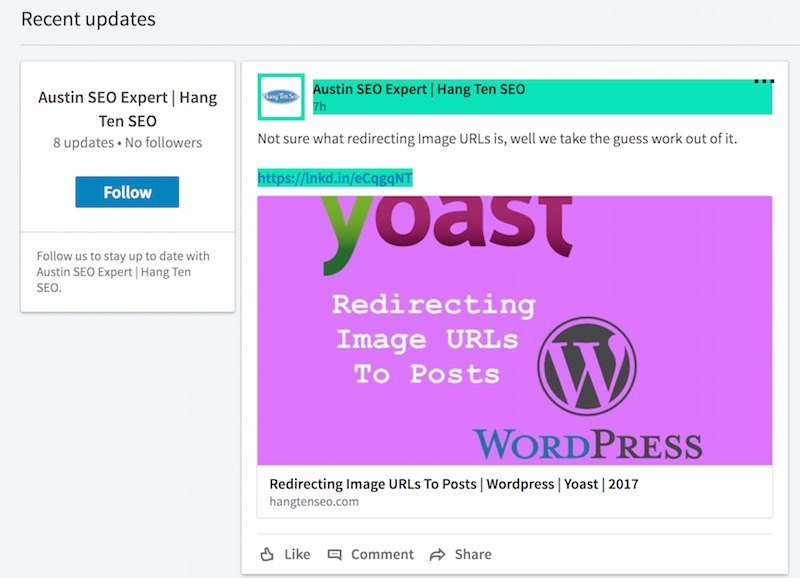
To Be Continued









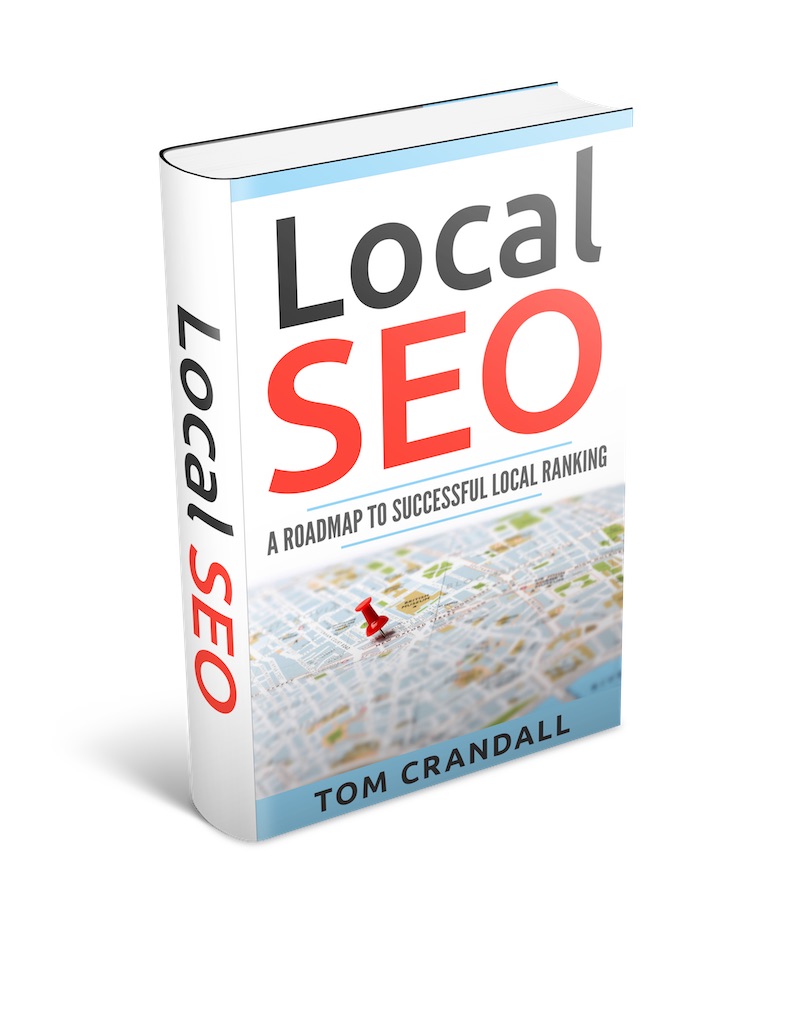
Thanks Its A Great Post About How To Create Backlinks In 2018. Thanks for sharing this link building tips that helpful for me in 2018 and good explanation for that I like this post. It’s great. Keep sharing your knowledge with us.
thanks far this useful info
Thank yo for post
Great and informative article!
site.google.com and linked profile creation are quickly generate the backlink.
I will have to look into that.
A very good item.. i would also suggest creating a wix.com page – they seem to be positioned quite well.
Jeff,
Yeah Wix is probably not a bad idea. Their websites look pretty slick these days.
Great info, thank you for sharing! Didn’t know you can actually turn Google Docs into a backlink machine, so very useful to know! I have set up a public Google Docs file and created Google Sites website [amazing tip here!] while reading your article, so inspiring! Thanks again 🙂
Thanks Maggie,
Hopefully you now don’t outrank me. 🙂 I am always learning new things about SEO and ways to boost articles. I find thought that the best way to rank is to write good content that people comment on. 😉
Impressive indeed! So when I typed Austin Seo Experts that get 880 monthly searches. You’re in position 1 using Trello…slick, lol. Another company is using LinkedIn rank for the exact term in position 3. Your site is next at number 4. Then a see Google site in position 8. You absolutely know your stuff. Thanks so much
Hi Denlyn,
Yeah that Trello trick seems to have stuck. My main page seems to bounce around a lot, but it still stays says somewhere on page 1.
Nice ideas to build some high quality backlinks to your new site. Thanks for discussing these !
Hi Akshat,
Thanks. I am always on the hunt for ways to rank sites that work. Many Backlink strategies don’t work like they used to and things that work now might not work in the future. One really good approach I use is to write product reviews and then get backlinks directly from the manufactures. Those links are usually high quality links.
Nice article for creating a backlinks but i think web2.0 should be considered for creating good free backlinks that also helps to boost up the ranking of the niche.
Thanks for sharing!
Thank you so much
Nice ideas to build some high quality backlinks to your new site. Thanks for discussing these ! But I Want to know how to create backlink form goo.gl and bit.ly so plz help us
To create backlinks, our Vertucon team submits websites to
1 – Local Directories (Yellow Pages, Yelp, Foursquare…)
2 – Other directories: Bing Places for Business, Google for Business
3 – News and press release sites: Newswire.com, New York Times…
4 – Social media Sites (Facebook, Twitter, LinkedIn, Instagram, Google+…)
Thanks for the tutoring
Linkedin Profiles helps to get better ranking in SERP and its gives good quality backlink too. I tried this and works perfect.
to get backlink from google doc is a awesome idea
but when i explored your website with ahrefs i did’t found any backlink from google doc, so tell us about this links that came from google doc
i think say use noindex rel for links
Right on point and enlightening article though it convinced me not to use this service because of next to no PR value.
Thanks so much
It is a Nice Idea about get backlink I will Applying these tecgnique
Just stopping by and wanted to say thank you for providing these information to us,
I have a question though, does this still works? especially since anonymous submitting url to google/bing are no longer available?
All three ideas you mentioned are new to me. Hope it still works in 2019.
Thanks for the article.
Thank you for your work and publication!
Excellent and informative article. Thanks you .
I so much love this post
wow! that was so amazing. I think your tips will help developers to build SEO Friendly webpages.
Hi ,
Really help a lot for getting a high-quality backlink from google itself keep it posting like this interesting post.
Regards